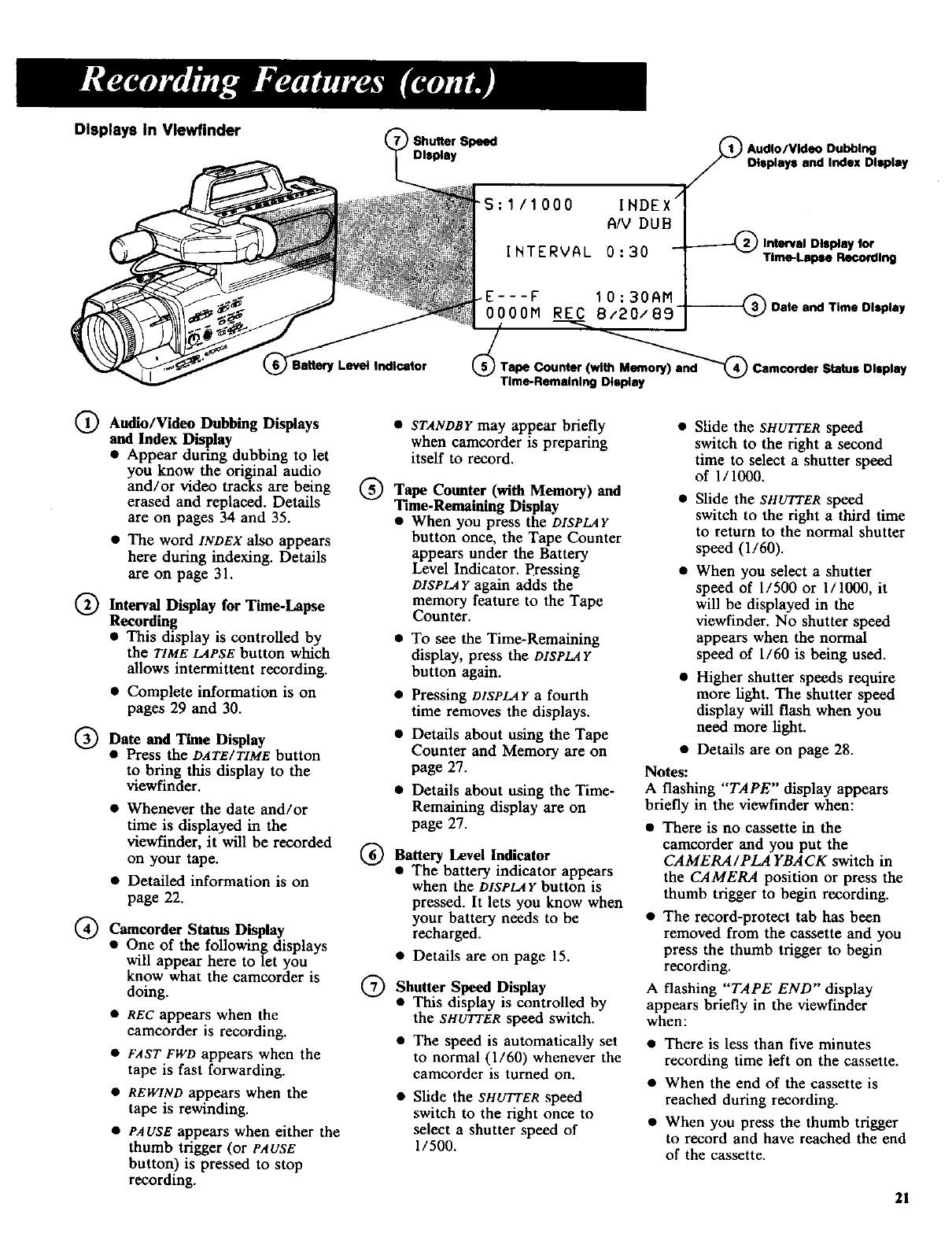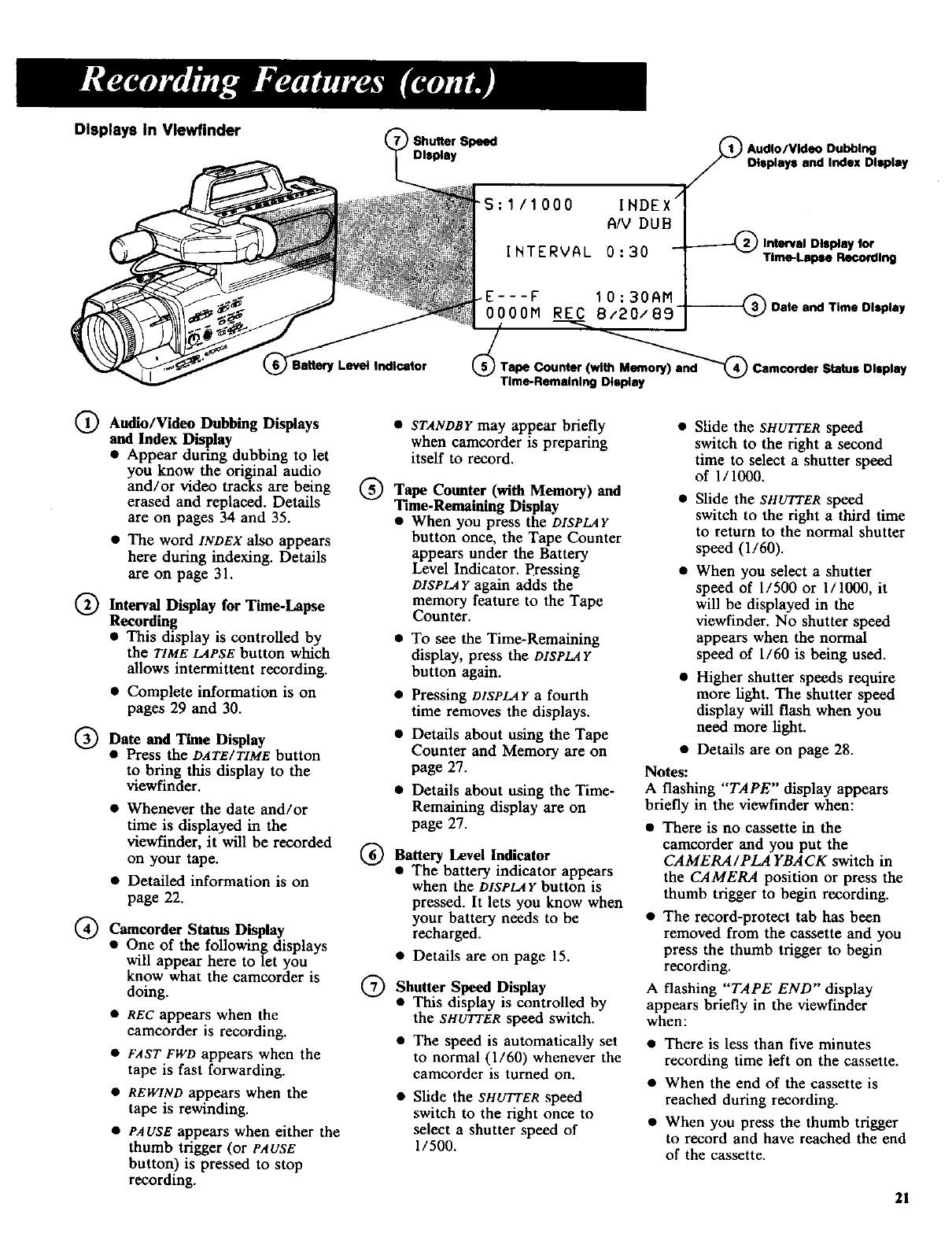
Displays In Vlewflnder
Shutter Speed O Audio/Video Dubbing
Display J -- Displays and Index Display
r Level Indicator
"S:1/1000 INDEX /
A/V DUB
INTERVAL 0:30 "
-E---F IO:30AN
O000N REC 8/20/89"
Time-Remaining Display
.----_ Interval Display for
Time-Lapse Recordln9
---------_ Dele end Time Display
Cemcorder Status Display
O Audio/Video Dubbing Displays
and Index Display
• Appear during dubbing to let
you know the original audio
and/or video tracks are being
erased and replaced. Details
are on pages 34 and 35.
• T_le word INDEX also appears
here during indexing. Details
are on page 31.
O Interval Display for Time-Lapse
Recording
• This display is controlled by
the TIME LAPSE button which
allows intermittent recording.
• Complete information is on
pages 29 and 30.
Q Date and Time Display
n Press the DATE/TIME button
to bring this display to the
viewfinder.
• Whenever the date and/or
time is displayed in the
viewfinder, it will be recorded
on your tape.
• Detailed information is on
page 22.
Camcorder Status Display
• One of the following displays
will appear here to let you
know what the camcorder is
doing.
• REC appears when the
camcorder is recording.
• FAST FWD appears when the
tape is fast forwarding.
• REWIND appears when the
tape is rewinding.
• PAUSE appears when either the
thumb trigger (or PAUSE
button) is pressed to stop
recording.
®
®
®
• STANDBY may appear briefly
when eamcorder is preparing
itself to record.
Tape Counter (with Memory) and
Time-Remaining Display
• When you press the DISPLAY
button once, the Tape Counter
appears under the Battery
Level Indicator. Pressing
DISPLAy again adds the
memory feature to the Tape
Counter.
• To see the Time-Remaining
display, press the DISPLAY
button again.
• Pressing DISPLAY a fourth
time removes the displays.
• Details about using the Tape
Counter and Memory are on
page 27.
• Details about using the Time-
Remaining display are on
page 27.
Battery Level Indicator
• The battery indicator appears
when the DISPLAYbutton is
pressed. It lets you know when
your battery needs to be
recharged.
• Details are on page 15.
Shutter Speed Display
• This display is controlled by
the SHUTTER speed switch.
€ The speed is automatically set
to normal (1/60) whenever the
camcorder is turned on.
• Slide the SHUTTER speed
switch to the fight once to
select a shutter speed of
1/500.
• Slide the SHUTTERspeed
switch to the right a second
time to select a shutter speed
of !/1000.
• Slide the SHUTTER speed
switch to the right a third time
to return to the normal shutter
speed (1/60).
• When you select a shutter
speed of 1/500 or 1/1000, it
will be displayed in the
viewflnder. No shutter speed
appears when the normal
speed of 1/60 is being used.
• Higher shutter speeds require
more light. The shutter speed
display will flash when you
need more light.
• Details are on page 28.
Notes:
A flashing "'TAPE" display appears
briefly in the viewfinder when:
• There is no cassette in the
eamcorder and you put the
CAMERA/PLA YBACK switch in
the CAMERA position or press the
thumb trigger to begin recording.
• The record-protect tab has been
removed from the cassette and you
press the thumb trigger to begin
recording.
A flashing "'TAPE END" display
appears briefly in the viewflnder
when:
• There is less than five minutes
recording time left on the cassette.
• When the end of the cassette is
reached during recording.
• When you press the thumb trigger
to record and have reached the end
of the cassette.
21