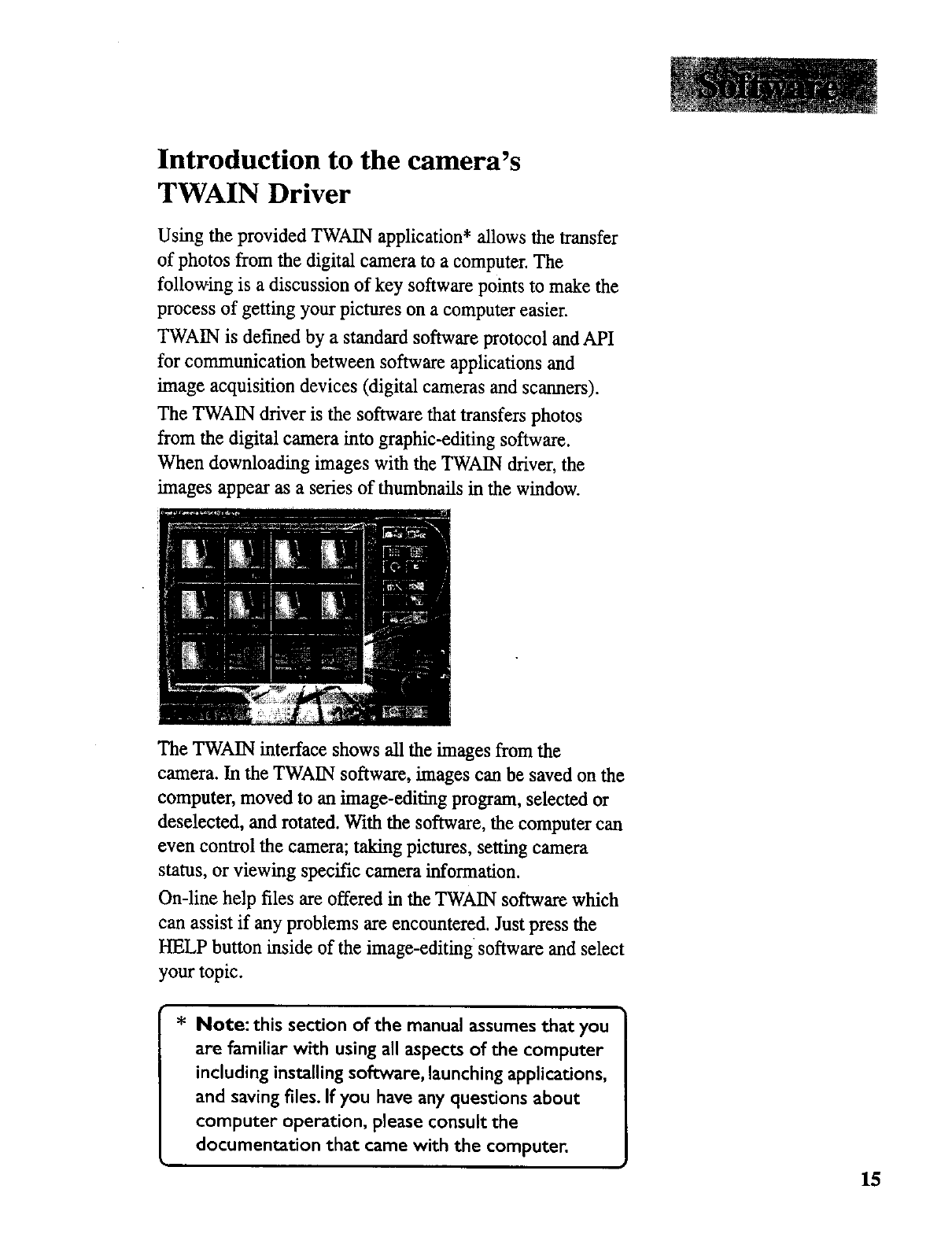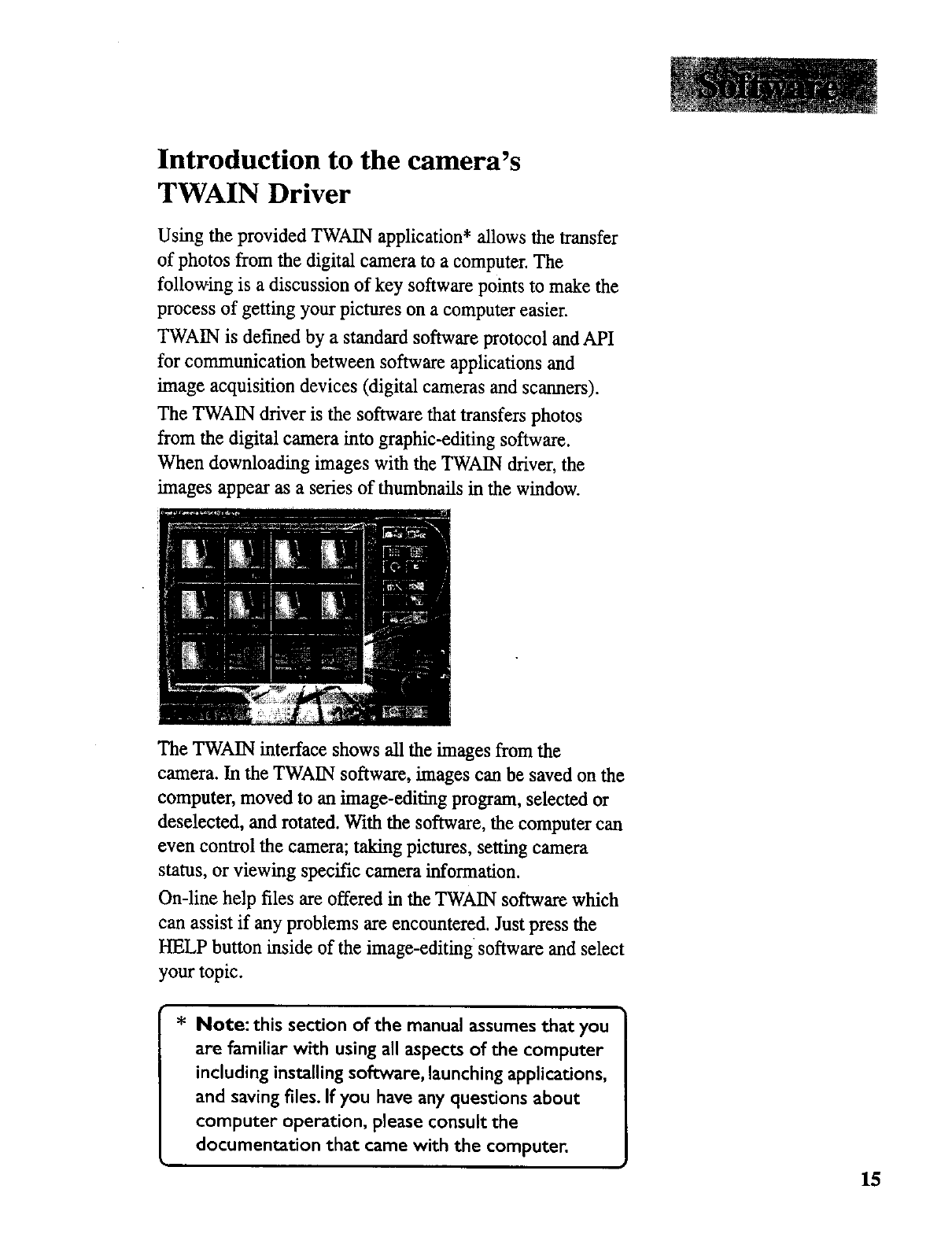
Introduction to the camera's
TWAIN Driver
Using the provided TWAIN application* allows the transfer
of photos from the digital camera to a computer. The
following is a discussion of key software points to make the
process of getting your pictures on a computer easier.
TWAIN is defined by a standard software protocol and API
for communication between software applications and
image acquisition devices (digital cameras and scanners).
The TWAIN driver is the software that transfers photos
from the digital camera into graphic-editing software.
When downloading images with the TWAIN driver, the
images appear as a series of thumbnails in the window.
The TWAIN interface shows all the images from the
camera. In the TWAIN software, images can be saved on the
computer, moved to an image-editing program, selected or
deselected, and rotated. With the software, the computer can
even control the camera; taking pictures, setting camera
status, or viewing specific camera information.
On-line help files are offered in the TWAIN software which
can assist if any problems are encountered. Just press the
HELP button inside of the image-editing software and select
your topic.
* Note: this section of the manual assumes that you
are familiar with using all aspects of the computer
including installing software, launching applications,
and saving files. If you have any questions about
computer operation, please consult the
documentation that came with the computer.
15