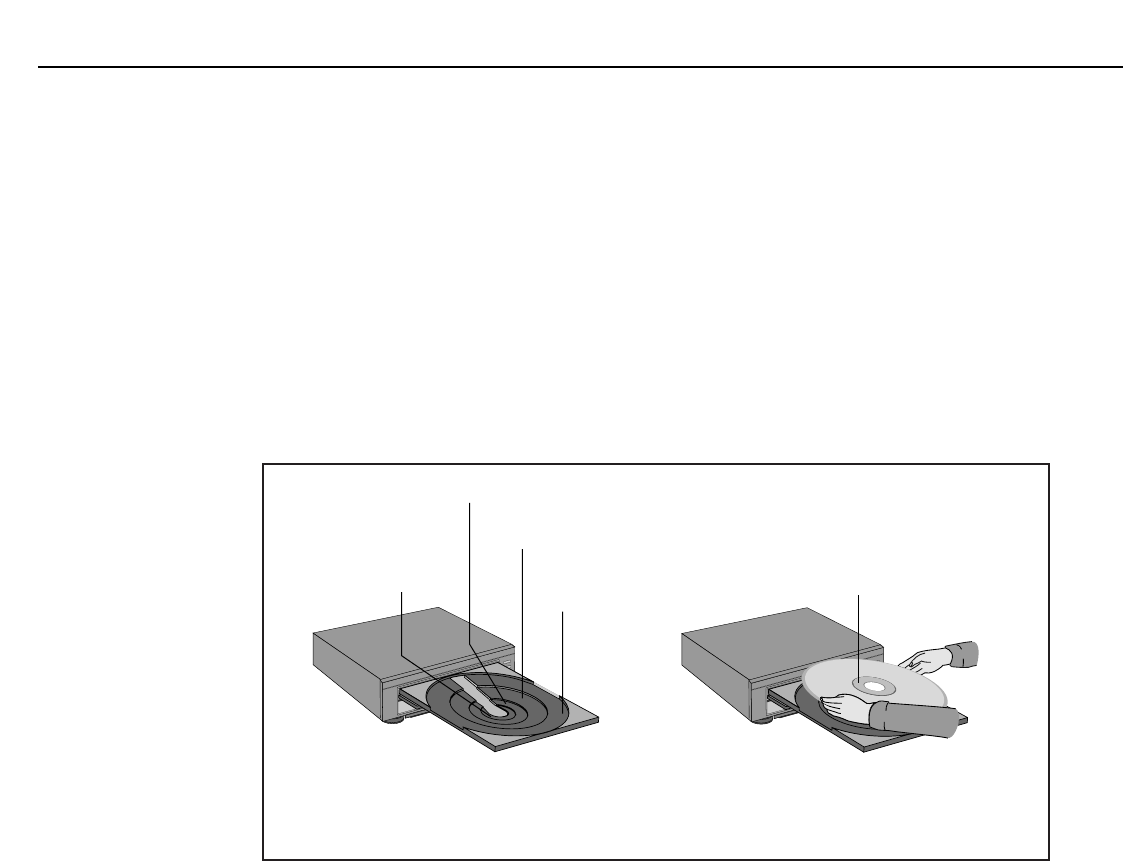24
Test the System
(continued)
➤
Test the Audio CD Player
See the audio CD player’s use and care guide for complete CD player operating
information.
❑ 1.Press AUDIO SHIFT, then CD on the remote or POWER on the player to turn on
the CD player and audio/video receiver.
❑ 2.Press OPEN/CLOSE on the front of the player to open the disc table.
❑ 3.Load a CD. Press OPEN/CLOSE on the player to close the disc table, and PLAY
to start playing the CD.
❑ 4.Check CD player’s audio signal.
➤
Test the LaserDisc Player
See the LaserDisc player user’s guide for complete LaserDisc player
operating information.
❑ 1.Remove the set screws from the LaserDisc player.
❑ 2.Press VCR2/LD on the remote to turn on the LaserDisc player,
audio/video receiver, TV, and tune the TV to channel 92. This will also
set the remote to operate the player.
❑ 3.Press OPEN/CLOSE on the player to open the disc table. Center a laser
disc in the groove of the table corresponding to the size of the disc as
shown below.
5-Inch CD (CDV)
3-Inch CD
8-Inch LD
12-Inch LD
CD (CDV) – Place label
side up.
LD* – Place side up you
want to play.
* On two-sided disc, the side facing up will
play first and then the other side will play.
❑ 4.Press PLAY on the remote or PLAY•PAUSE on the player to close
the disc table and start playing the laser disc.
❑ 5.Check the video and audio signals from the player.