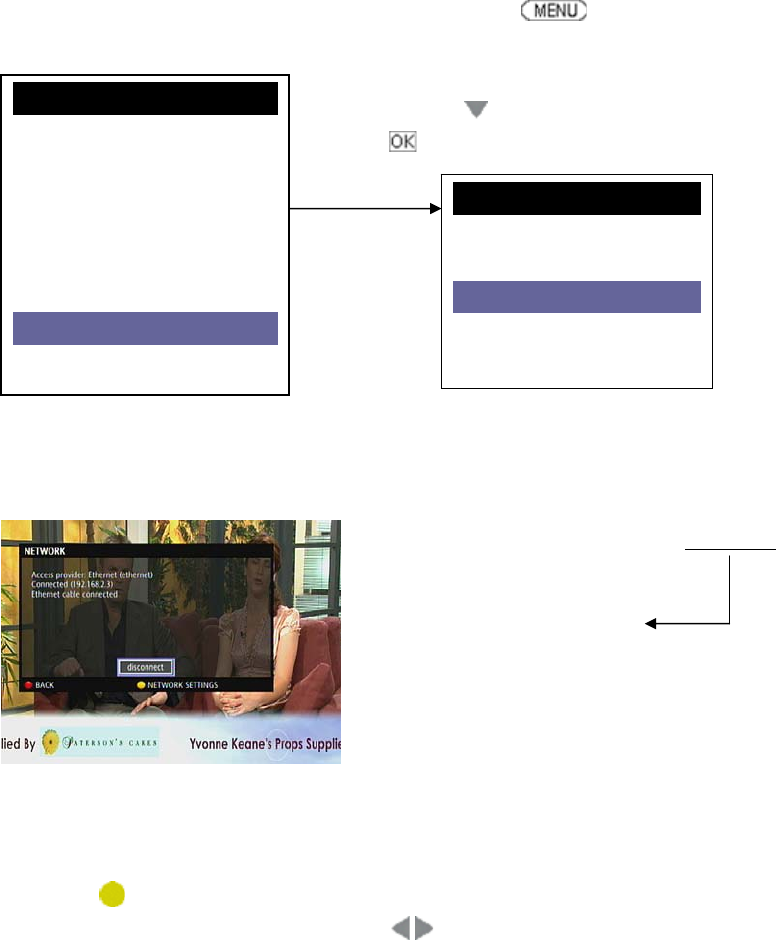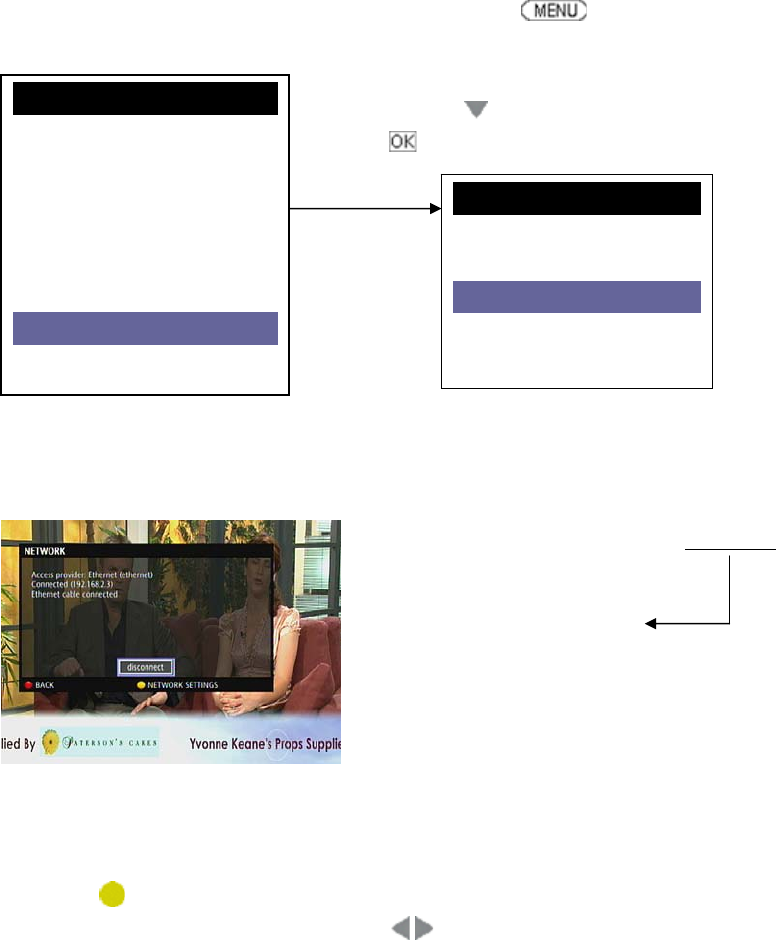
26
NETWORKING
To connect your set-top box to your home network, you simply are required to connect a standard
Ethernet cable between the rear of the set-top box (labeled Ethernet) and to a spare port on the rear
of your home router.
Your home router is normally defaulted to DHCP mode (i.e. it assigns an IP address to computers and
other devices connected to it.)
To access the network settings on the set-top box, press the
key. The following options will
appear.
Move the joystick
to highlight the
Diagnostics
option. Now
press the
key to enter.
When NETWORK is selected, the following screen will appear. The information will be different for
different home networks.
As shown, the status of the network is Connected
, and the
Ethernet Cable is also connected.
Internet Access is now available.
The set-up procedure is very easy in this case.
Network settings may also be manually entered. This feature is available for experienced computer
users that understand networking in more detail.
Press the
yellow key to select NETWORK SETTINGS. You can now toggle between
AUTOMATIC or MANUAL settings by moving
on the joystick. More information is available on
the website.
MENU
TV GUIDE
MEDIAPLAYER HD
MY RECORDINGS
RECORDING TIMERS
PARENTAL LOCK
PREFERENCES
DIAGNOSTICS
INTERNET
DIAGNOSTICS
HDRM INFO
TV SIGNAL
NETWORK
USB
DIGITAL RECORDER