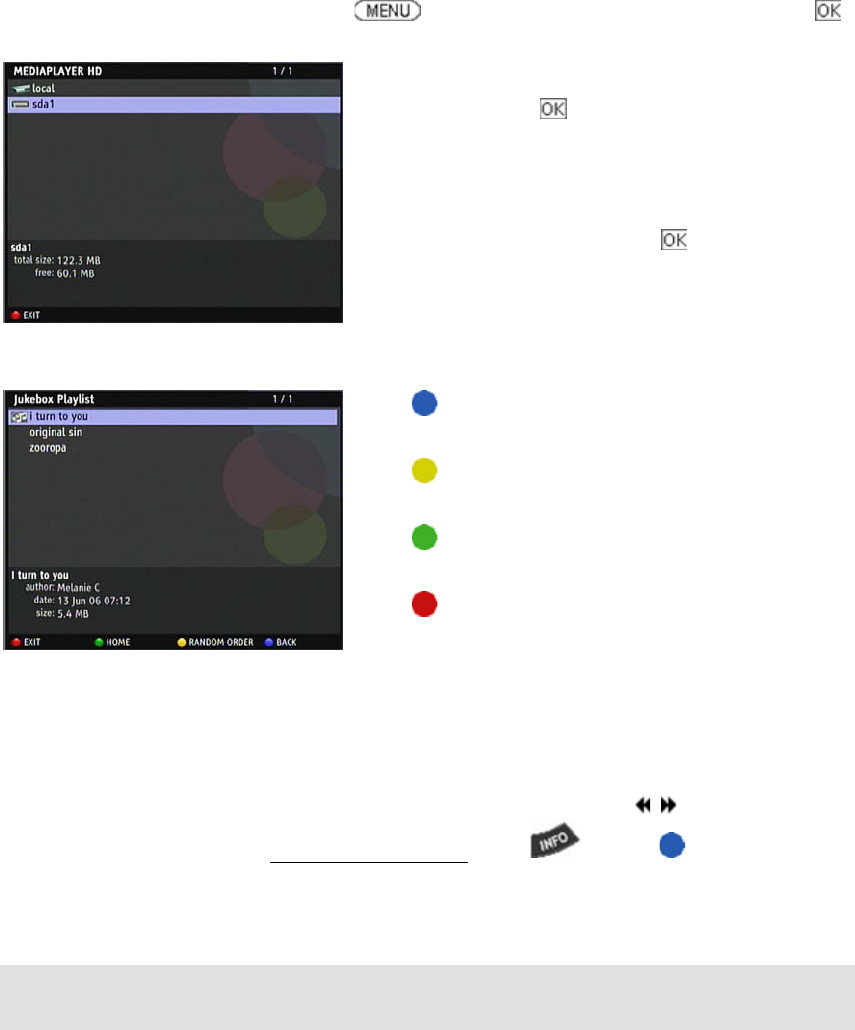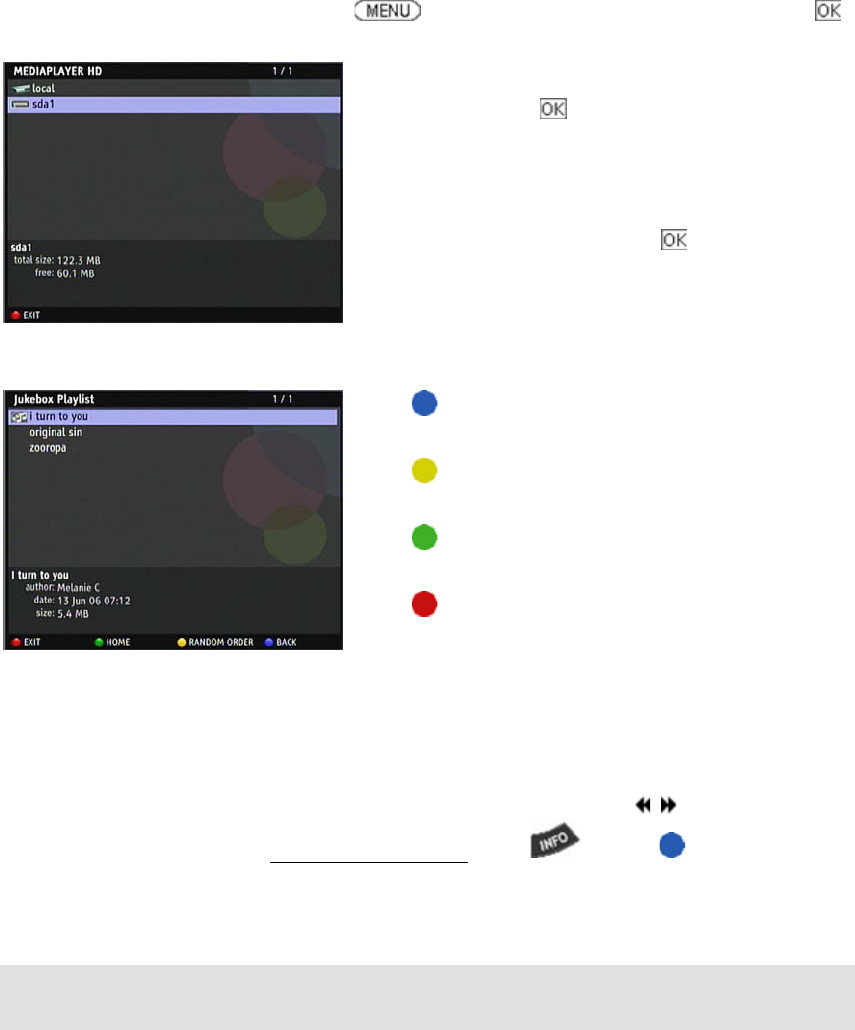
29
MEDIAPLAYER-HD
The Mediaplayer allows you to playback video, movie, music and view photos. In order to use the
Mediaplayer, you must have either have:-
(i) a compatible USB hard-drive connected to the USB port, or
(ii) a home network with a Windows XP PC running ‘Windows Media Connect’
The procedure below describes when an external USB drive is connected. It will be identified as
SDA1. To access the Mediaplayer, press , move down to MEDIAPLAYER-HD and press .
Select SDA1 a press
. The files on the USB device will
now be shown.
Simply move the joystick UP & DOWN to select the desired
music, video or photo file and press
.
If playing a music file, the Jukebox List will appear.
Press
blue to go back to the previous screen.
Press
yellow to select random order for music playback.
Press
green for the home screen for the Mediaplayer.
Press
red to exit the Mediaplayer.
Note that after a few minutes (if screen saver is enabled) the screen will turn black and the name of
the song will be scrolling across the screen. This is done to prevent screen burn-in on plasma
displays.
If playing a video file, the video will start immediately. You may use the
keys to forward and
rewind within the video file. To stop playing a video file
, press then the blue key. You may
play WMV, MPEG-4 or MPEG-2 video files.
Note: The performance of the video files will be dependant upon its original frame rate. Therefore
some videos downloads from the Internet may not work properly.