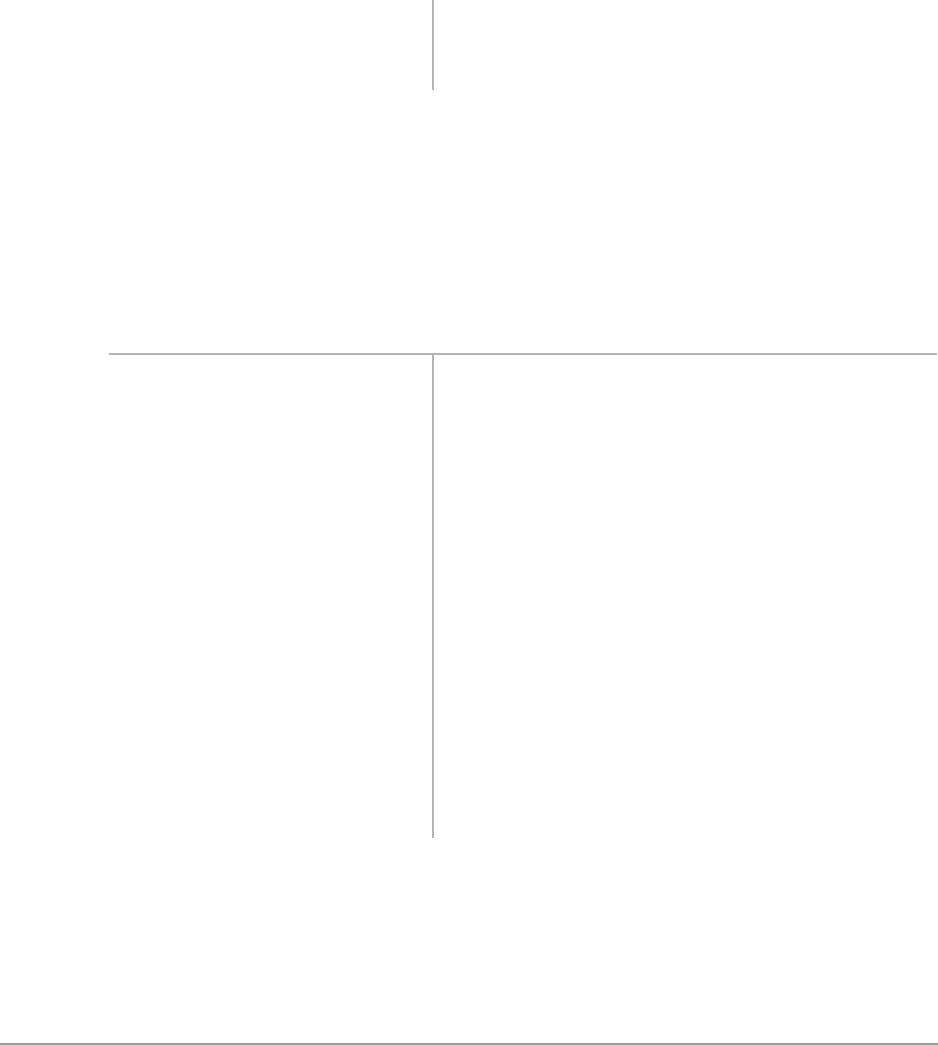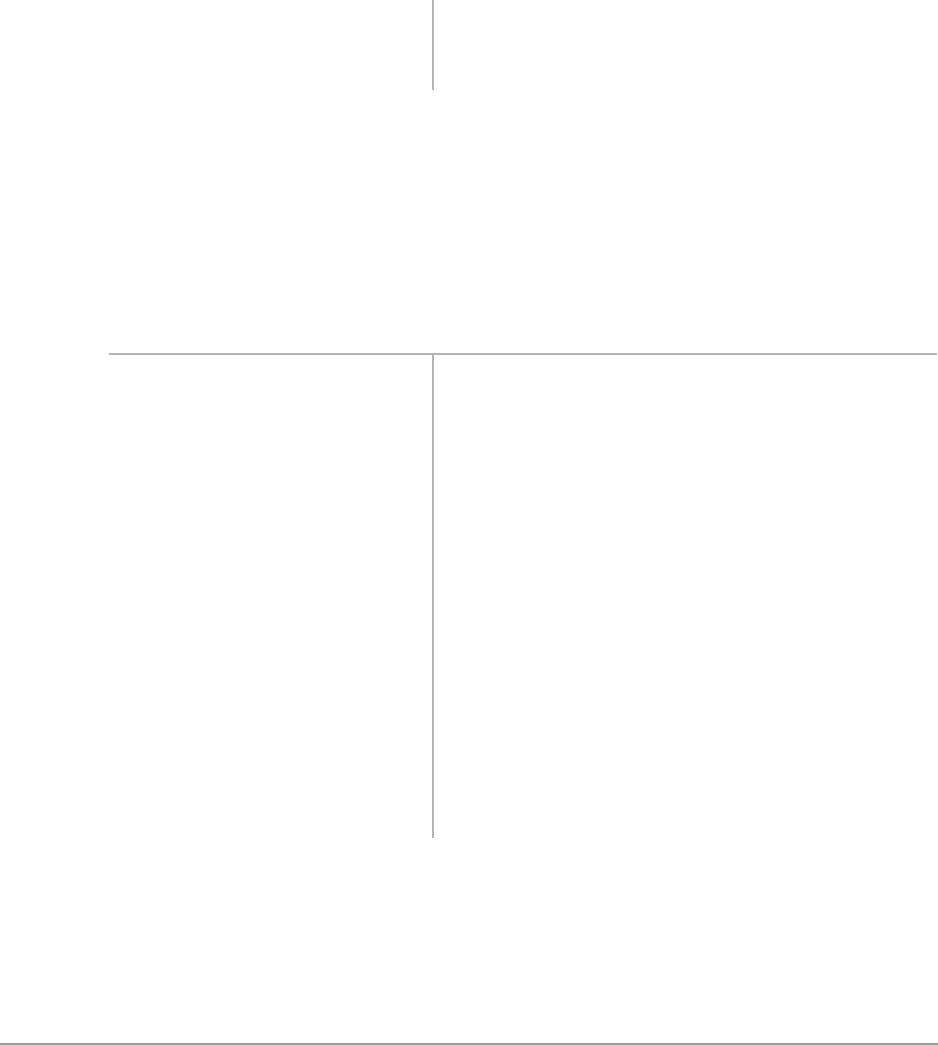
––––––––––––––––––––––––––––––––––––––––––––––––––––––––––––––––––––––––––––– Automatic Callback
Features 51
➤ To cancel Automatic Callback (busy or DND stations)
➤ Press a [DN] + + 7$/..
Line Queuing with Automatic Callback
Automatic Callback enables a waiting queue for an available line after attempting access to a
line group when all lines are busy. The system calls you back when a line becomes available.
➤ To set Line Queuing
➤ To cancel Line Queuing
➤ Press a [DN] + + 7$/..
If you receive a busy tone after answering the
callback, the called party has already received or
originated another call. Your request is not cancelled.
1. Press
$XWR&DOOEDFN The busy tone stops momentarily, then you hear two
seconds of dial tone, then busy tone resumes.
... or press
.
2. Press
7$/.. You can make other calls while waiting for a line to
become available.
The [DN] LED from which you attempted to first
access the line flashes at the incoming call rate, and
your telephone rings at a fast rate.
Note You must answer within three rings to prevent
the callback from being cancelled.
3. Lift the handset immediately
or press the flashing [DN].
You hear CO dial tone. If you hear a busy tone, the
line has already been seized or has received an
incoming call. Your request is not cancelled.
You are called again the next time a line becomes
available. The Line or [DN] LED lights steady.