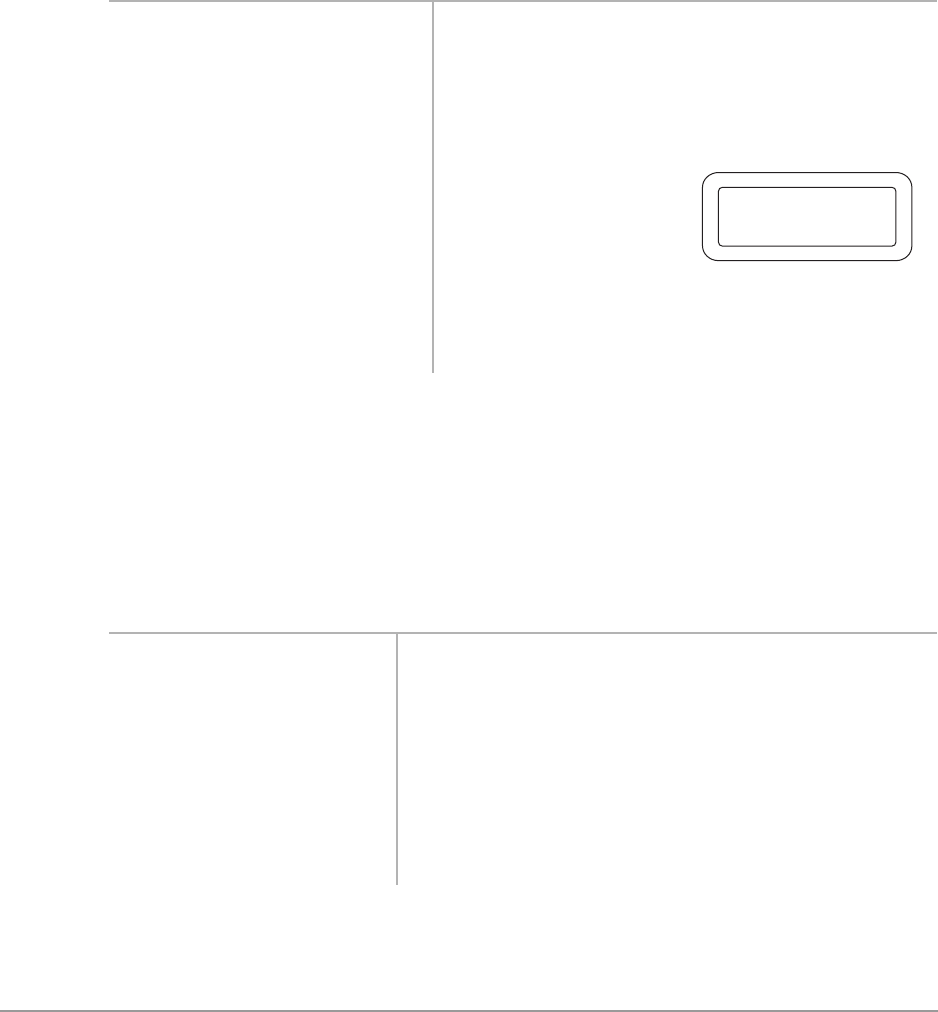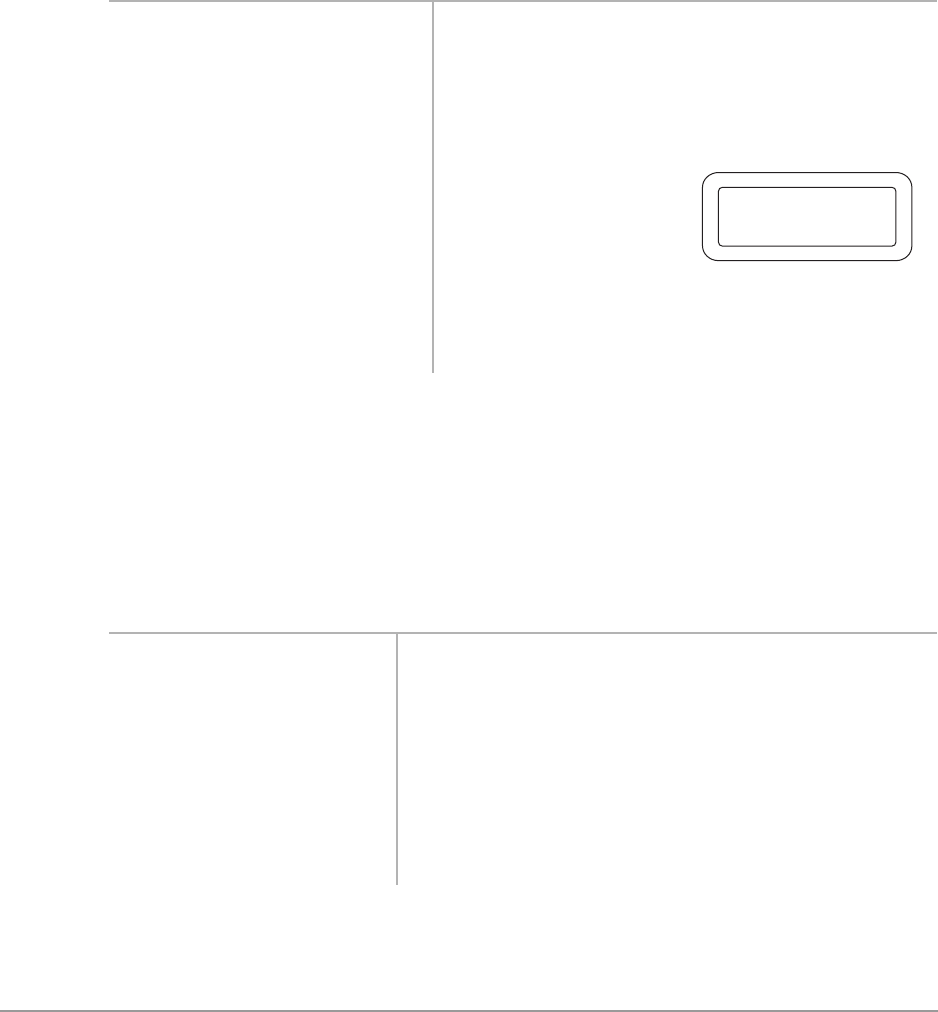
Messaging –––––––––––––––––––––––––––––––––––––––––––––––––––––––––––––––––––––––––––––––––––
66
Strata DK Cordless Digital Telephone 5/99
➤ To clear name/number display
Messaging
Calling Station Messaging
You can set a message that appears on the LCD of telephones that call your telephone by
following the instructions on the left.
➤ To create an LCD message for telephones that call you
1. Press
7$/. + . You hear a confirmation tone, then a busy tone.
2. Press
7$/.. When a user name is set, your title appears on the
LCD during direct, forwarded, and hunted calls. On
override or OCA calls, the LCD does not display the
title.
A name is displaced by
Message and Call
Forward settings if they
are set.
3. Press a [DN] +
to
redisplay a name after it has
been cleared.
1. Press
/&'0VJ6HOHFW
...or press a [PDN] +
.
2. Dial the number of the
message you want.
Personal message (10~19) an system message (60~99).
The selected message is displayed.
3. Press
/&'0VJ6HOHFW
...or 6SNU.
The LCD Msg Select LED lights continuously, and the
selected message is set. The message is sent to LCD
telephones that call your telephone.
NO. 200
1204