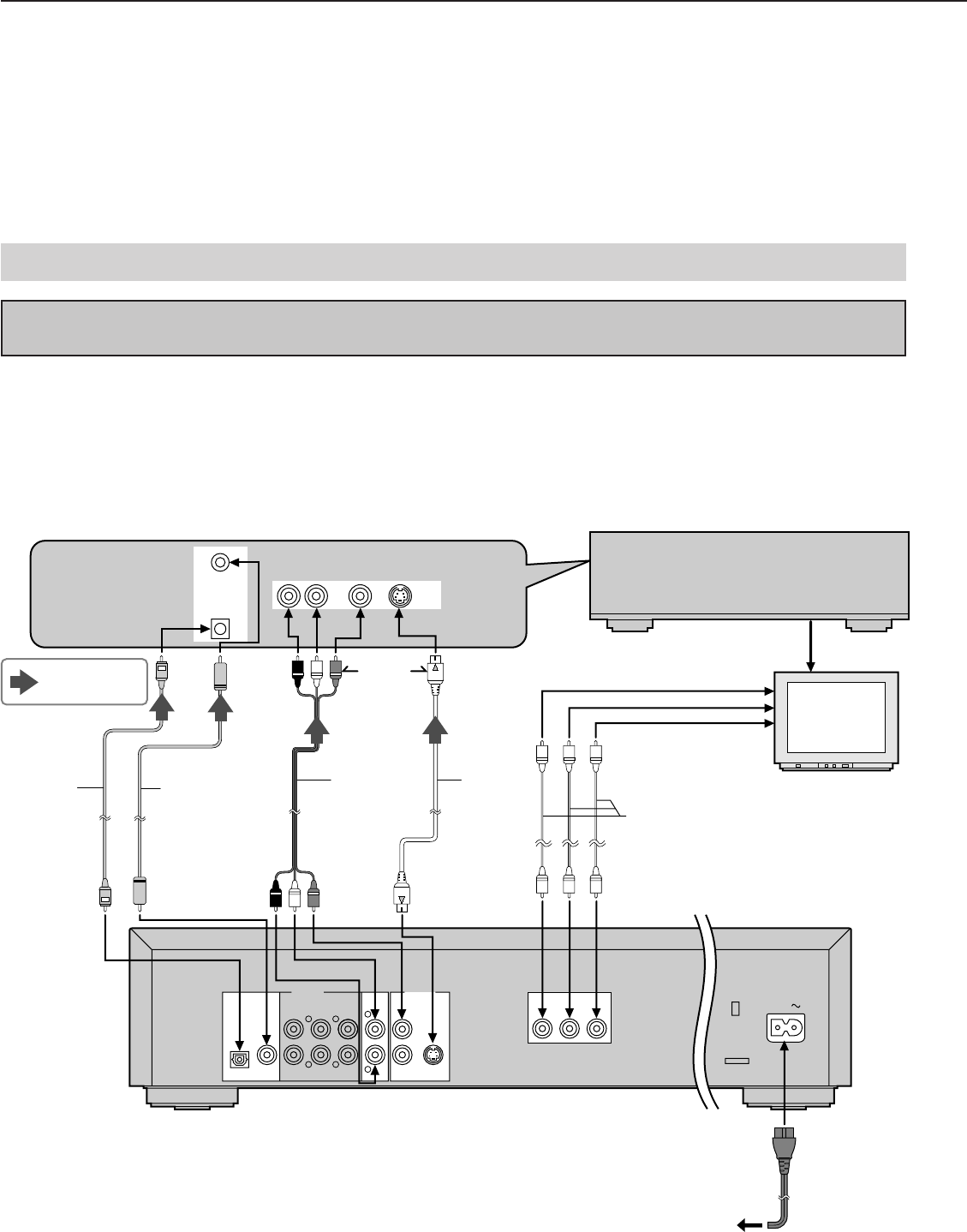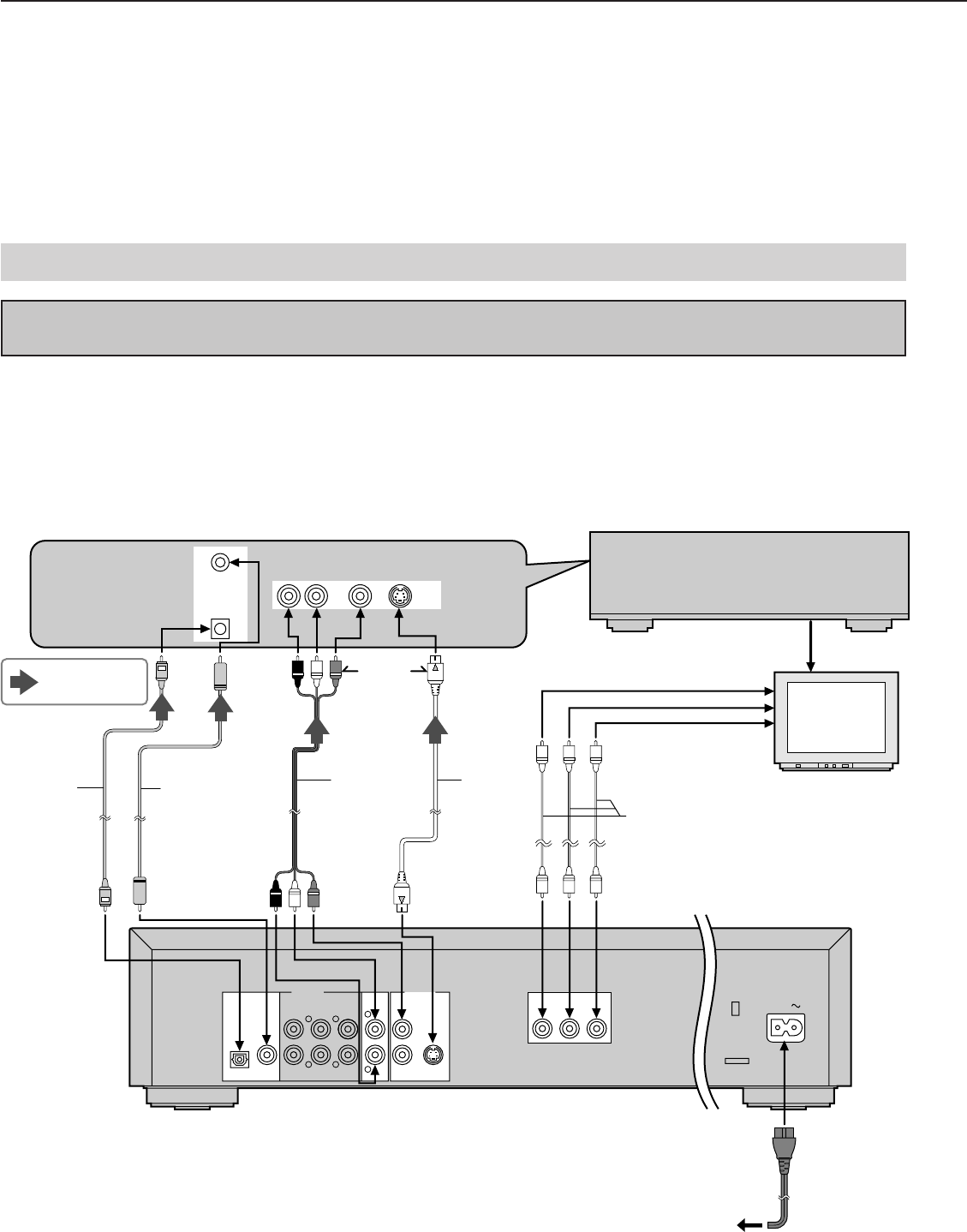
10
Connection
ÁEnsure that this player and other equipment to be connected are set to the standby mode or off, and disconnect the AC cord, before commencing
connection.
ÁDo not block ventilation holes of any of the equipment and arrange them so that air can circulate freely.
ÁRead through the instructions before connecting other equipment.
ÁEnsure that you observe the color coding when connecting audio and video cables.
ÁSelect the appropriate screen type at the initial setting “6 TV Aspect” according to your TV set [4:3/16:9 and Standard (Direct View TV)/CRT Projector/
LCD Projector/Projection TV]. (See page 36.)
Notes:
ÁIf the DVD/Video CD/CD player is connected to the TV through a video cassette recorder, the picture may not be played back normally with some
DVDs.
ÁWhen playing some DVD discs, TV volume level may be lower than from some other sources, adjust the TV volume to your desired level.
ÁWhen the DVD/Video CD/CD player is connected to the TV set through the component video output connectors, the ON SCREEN informations from
the amplifier will not show on the TV screen. To show them, select the input position which is connected to the amplifier on the TV set.
Do not place the player on amplifiers or other equipment which may become hot.
Connecting to an AV amplifier containing Dolby Digital or dts (digital theater systems)
decoder
When DVDs recorded in Dolby Digital or dts are played, Dolby Digital bitstream or dts bitstream is output from the player’s OPTICAL
digital audio output connector or COAXIAL digital audio output connector. When the player is connected to a Dolby Digital decoder or
dts decoder, you can enjoy theater-quality audio in your home. [An optical digital audio cable or coaxial digital audio cable (both
optional) is required when an optional Dolby Digital decoder or dts decoder is used.]
Note:
ÁWhen connecting an AV amplifier which contains dts decoder, be sure to select “Bitstream” at “3 dts” of the initial setting “7 Digital
Audio Output”. (“Off” is selected at the factory preset.) If “Off” is selected, dts bitstream is not output from the digital audio output
connector.
Video cable (optional)
Direction of
signal flow
TV set (optional)
Coaxial digital
audio cable
(optional)
Optical
digital
audio cable
(optional)
Video/audio
cable
(supplied)
S video
cable
(optional)
DVD/Video CD/CD player
AC cord (supplied)
To AC outlet
or
To component video input
connectors (Y, C
B, CR)
COAXIAL
DVD/LD
OPTICAL
DVD/
LD
DVD/
LD
AUDIO SIGNAL
R L VIDEO S-VIDEO
VIDEO SIGNAL
PCM/U DIGITAL
DTS
COAXIAL
AUDIO OUT
OPTICAL
L
SUBWOOFER
CENTER SURROUND
6CH DISCRETE
MIXED 2CH
VIDEO
MAIN
S VIDEO
YC
B
C
R
R
L
R
L
R
2
1
VIDEO OUT
COMPONENT VIDEO
AC IN
AV amplifier with
Dolby Digital/dts
decoder (optional)
or