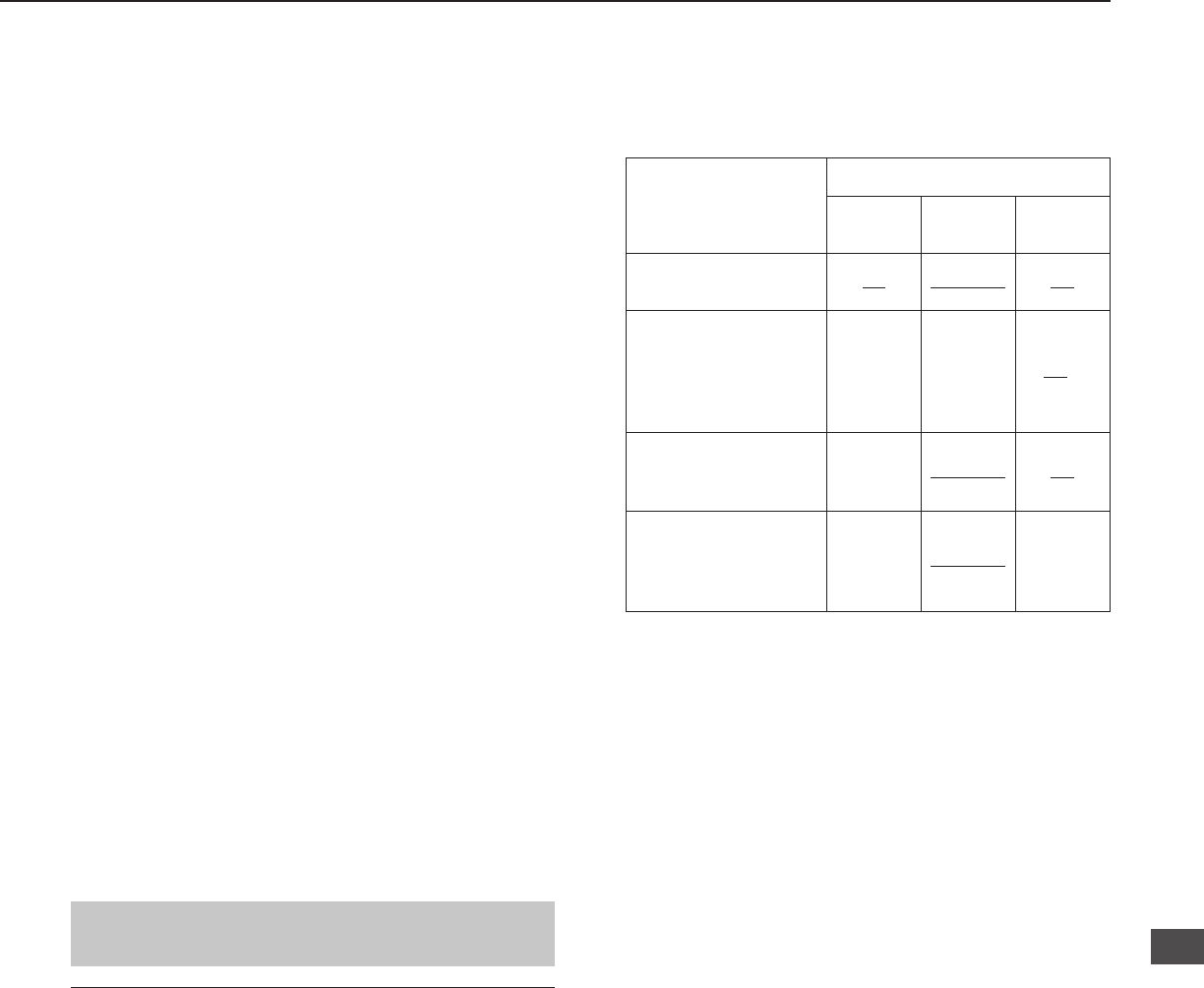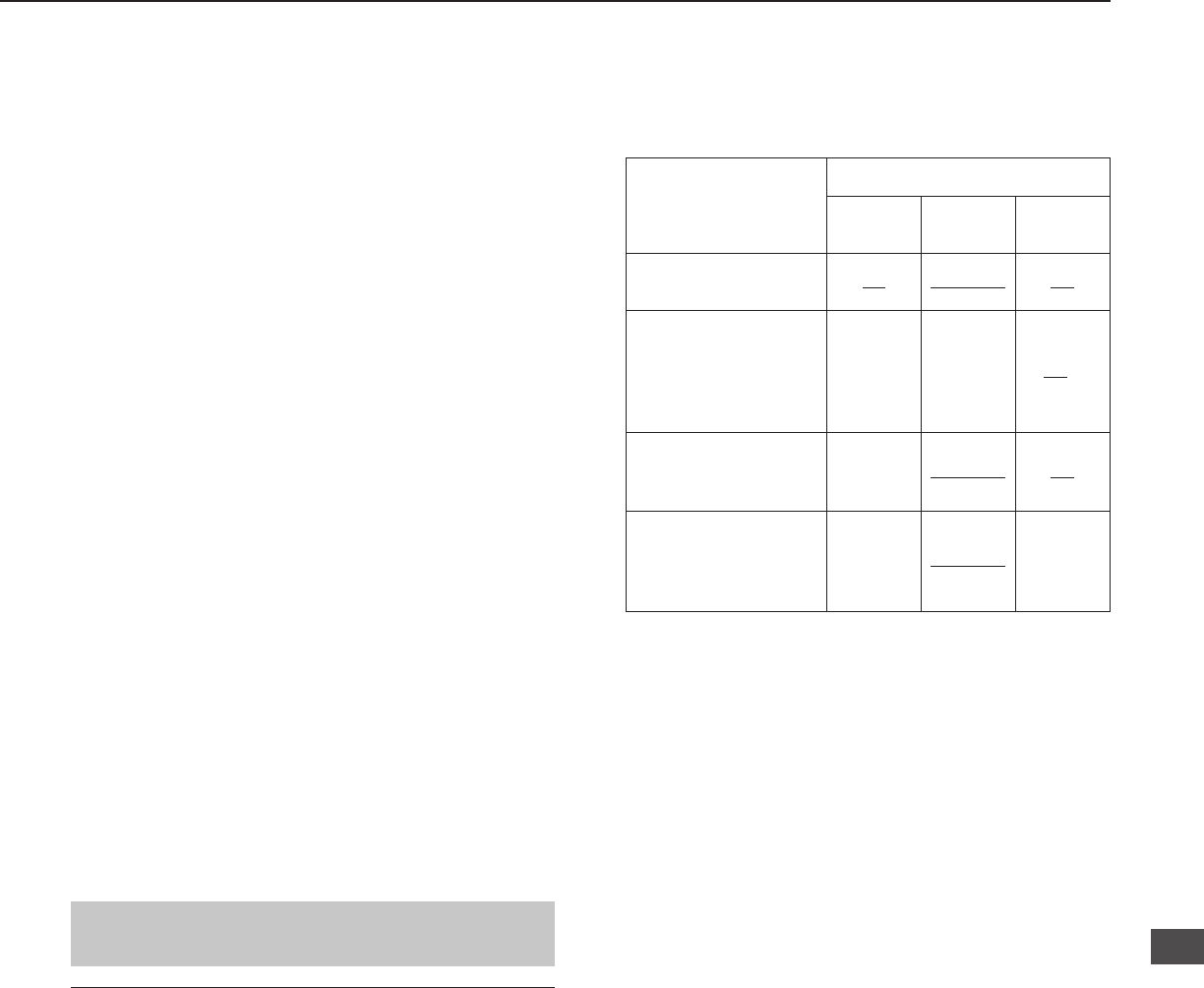
39
Initial Settings
3
Press the cursor buttons (A, B) to select
the preferred value and press SELECT.
When “1 LPCM 96k>48k” is selected
1 No: Digital audio of 48 kHz/16 bit is output during
playback of the DVD recorded in Linear PCM of
48 kHz. No digital audio is output during play-
back of the DVD recorded in Linear PCM of
96 kHz. However, audio will be output using the
original audio recording system in case of the
DVD which has not been copyright-protected.
(Factory preset)
2 Yes: During playback of the DVD recorded in Lin-
ear PCM of 48 kHz or 96 kHz, digital audio con-
verted to 48 kHz/16 bit is output.
(Digital output of PCM audio is restricted to
48 kHz/16 bit or below for copyright protection.)
When “2 Dolby Digital” is selected
1 Bitstream: Dolby Digital bitstream (1ch–5.1ch) is
output during playback of the DVD
recorded in the Dolby Digital. (Factory
preset)
Select this setting when the player is
connected to the Dolby Digital decoder.
2 PCM
\1
: Digital audio converted to PCM (2ch) of
48 kHz/16 bit is output during playback of
the DVD recorded in the Dolby Digital.
When “3 dts” is selected
1 Off
\1
: No digital audio is output during playback
of the DVD recorded in dts.
(Factory preset)
2 Bitstream: dts bitstream is output during playback of
the DVD recorded in dts.
Select this setting when the player is
connected to the dts decoder.
The screen illustrated in step 1 is displayed. Select “0” by us-
ing the cursor buttons (A, B) and press SELECT to return to
the initial settings screen.
Also refer to “Common procedures of initial settings” on
page 30.
Recommended setting of “Digital Audio Out-
put”
Make settings as shown in table below depending on the kind
of equipment that is connected to the optical/coaxial digital au-
dio output connector.
ÁUnderlined item is a factory preset.
\1
When connecting an AV amplifier (with an optical/coaxial
digital audio input connector) without Dolby Digital or dts
decoder, be sure to select “PCM” of “2 Dolby Digital” and
“Off” of “3 dts”. If “Bitstream” is selected, any attempt to play
DVD may cause such a high level of noise that it may be
harmful to your ears and damage your speakers.
\2
When “PCM” is selected and “Yes” is selected for the speak-
ers other than the front speakers at “8 Speaker Setting” (see
page 40), only audio corresponding to the front speakers will
be output from the player’s digital audio output connector
during playback of the DVD recorded in Dolby Digital 5.1 ch
surround. In this case, select “No” for the speakers other
than the front speakers at “8 Speaker Setting”.
\3
The audio which is output from the player’s audio output
connectors (6CH DISCRETE and MIXED 2CH) is also set to
the Linear PCM 48 kHz sound quality level.
To enjoy high quality sound at 96 kHz, connect the amplifier
or decoder directly to the audio output connectors, not to the
digital audio output connector. (Select “No” at the “1 LPCM
96k>48k”.)
\2
Type of equipment
to be connected
No equipment is
connected
AV amplifier (with
digital audio input
connector) without
Dolby Digital/dts
decoder
AV amplifier with
Dolby Digital decoder
(See page 10.)
AV amplifier with
Dolby Digital/dts
decoder
(See page 10.)
Recommended setting
1 LPCM
96k>48k
No
Yes
\3
Yes
\3
Yes
\3
3 dts
Off
Off
\1
Off
Bitstream
2 Dolby
Digital
Bitstream
PCM
\1
Bitstream
Bitstream
\2