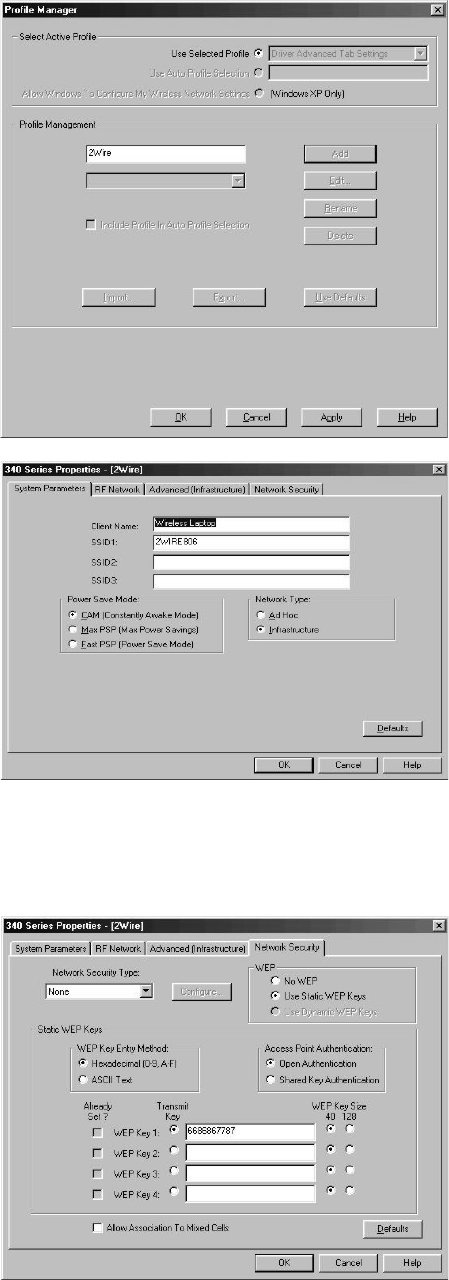
40
4.
In the Profile Management field, enter your
profile name. The profile name identifies your
wireless profile, and should be no more than 29
characters in length.
5. Click Apply. The 340 Series Properties screen
appears.
6. Select the System Parameters tab. In the Client
Name field, enter a client name. The client
name identifies your PC.
7. In the SSID1 field, enter the word “2WIRE”
followed by the last three digits of your
HomePortal serial number. This is the Wireless
Network Name. The Wireless Network Name is
case-sensitive, so it is important that you enter
the word “
2WIRE” in capital letters.
8. In the Power Save Mode field, verify that the
CAM (Constantly Awake Mode) radio button is
selected (this is the default).
9. In the Network Type field, verify that the Infrastructure radio button is selected (this is the default).
10. Select the Network Security tab. In the WEP
field, select the
Use Static WEP Keys radio
button.
11. In the WEP Key Entry Method field, verify that
the
Hexadecimal (0-9, A-F) radio button is
selected.
12. In the WEP Key 1 field, select the Transmit Key
radio button and enter your ten-digit Wireless
Encryption Key, located on the bottom of your
HomePortal.


















