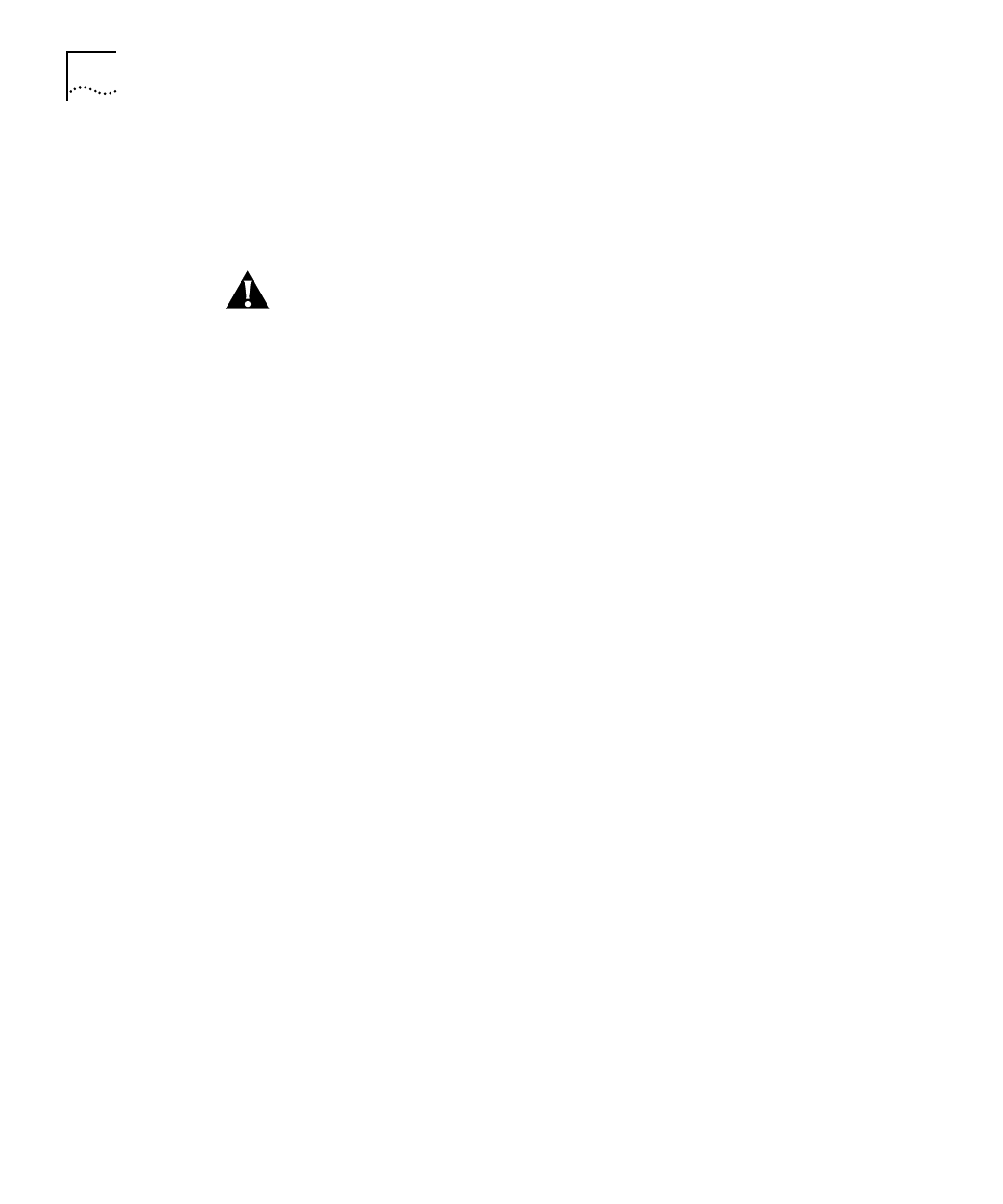
4
2-P
ORT
1000BASE-SX
AND
2-P
ORT
1000BASE-LX G
IGABIT
E
THERNET
I
NTERFACE
M
ODULES
Q
UICK
S
TART
G
UIDE
ESD Safety Information
Electrostatic discharge (ESD) can damage components of the module.
ESD, which occurs when a GEN Interface Module is improperly
handled, can cause complete or intermittent failures.
CAUTION: To prevent ESD-related damage:
■
Always wear an ESD wrist strap (not provided) when you handle a
GEN Interface Module, ensuring that the strap makes good skin
contact.
■
Keep the GEN Interface Module in its antistatic bag until you are
ready to install it.
Handling Precautions
When you handle a GEN Interface Module, follow these precautions:
■
Always handle the module by its front panel only.
■
Do not touch the components, pins, leads, or solder connections.
■
Do not twist or otherwise force the module into the chassis when
you insert it into the module slot guides.
■
Before you push the module into the chassis, make sure that the
module ejector handles are open.
■
To slide the module into the 16-slot chassis, match the upper and
lower module guides; in the 7-slot chassis, match the left and right
module guides.
Unpacking
Instructions
Use the following procedure when you unpack a GEN Interface
Module:
1
Verify that the GEN Interface Module is the correct product by
matching the order number that is listed on the shipping box label to
the order number that is listed on your sales invoice (3CB9LG2MC or
3CB9LG2SC).
2
Remove the module, in its antistatic bag, from the shipping box.
3
Ensure that the box also contains:
■
CoreBuilder 9000 GEN Switch Fabric and GEN Interface Modules
Release Notes
■
2-Port 1000BASE-SX and 2-Port 1000BASE-LX Gigabit Ethernet
Interface Modules Quick Start Guide for the CoreBuilder 9000
Enterprise Switch
(this guide)


















