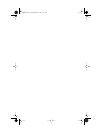10 ETHERLINK 10/100 PCI FOR COMPLETE PC MANAGEMENT NICS QUICK GUIDE
To install the NIC driver and software on a PC running
Windows 98:
1 Turn on the power to the PC.
Windows 98 detects the NIC. The Add New Hardware
Wizard starts.
2 Insert EtherDisk diskette 1 in drive A, and then
click Next.
3 Select Search for the best driver for your device
(Recommended), and then click Next.
4 Select Floppy disk drives, and then click Next.
Windows finds the driver file for the device.
5 Click Next.
If the Insert Disk dialog box appears, prompting you to
insert EtherDisk diskette 1, click OK.
Files are copied. You are prompted for EtherDisk diskette 2.
6 Remove EtherDisk diskette 1 from drive A, insert
EtherDisk diskette 2, and then click OK.
Files are copied. You are prompted for the Windows 98 CD.
7 Insert the Windows 98 CD or diskette, and then
click OK.
If you do not have the Windows 98 CD or diskette, but the
Windows 98 installation files are on your hard drive, click
OK. Enter the directory in the Copy Files From entry box
(usually C:\WINDOWS\OPTIONS\CABS), and then click OK.
Files are copied. You are prompted for EtherDisk diskette 2.
8 Make sure that EtherDisk diskette 2 is in drive A, and
then click OK.
Files are copied.
9 Click Finish.
You are prompted to restart the PC.
Book Page 10 Friday, March 19, 1999 11:21 AM