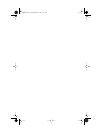Introduction
3
Introduction
This quick guide explains how to install a 3Com
®
EtherLink
®
10/100 PCI for Complete PC Management
(3C905C) network interface card (NIC) in a PC running
Microsoft Windows 95 or Windows 98.
For all other operating systems, or for more detailed
information on the 3C905C NIC, see the
EtherLink 10/100 PCI
for Complete PC Management Network Interface Card
User Guide
.
Installation Overview
Before you physically install the NIC in a PC, you
must run the NIC preinstallation program, located on
EtherDisk
®
diskette 1, to prevent conflicts with the NIC.
CAUTION:
If you do not run the preinstallation program,
the NIC driver and software will not be installed correctly.
See “Running the Preinstallation Program” later in this
quick guide for instructions.
Make sure that you have the following items:
■
3C905C NIC
■
3Com
EtherDisk
diskettes 1, 2, and 3
■
Remote Wake-Up cable (This cable is optional. Install
it only if you want to use Remote Wake-Up and your
PC is not compliant with PCI 2.2. Contact your PC
manufacturer for the Remote Wake-Up cable.)
■
SOS or SMBus cable (This cable is optional. Install it only if
you want to use remote system alerts and your PC has a
matching connector on its motherboard. Contact your PC
manufacturer for cabling and installation instructions.)
Book Page 3 Friday, March 19, 1999 11:21 AM