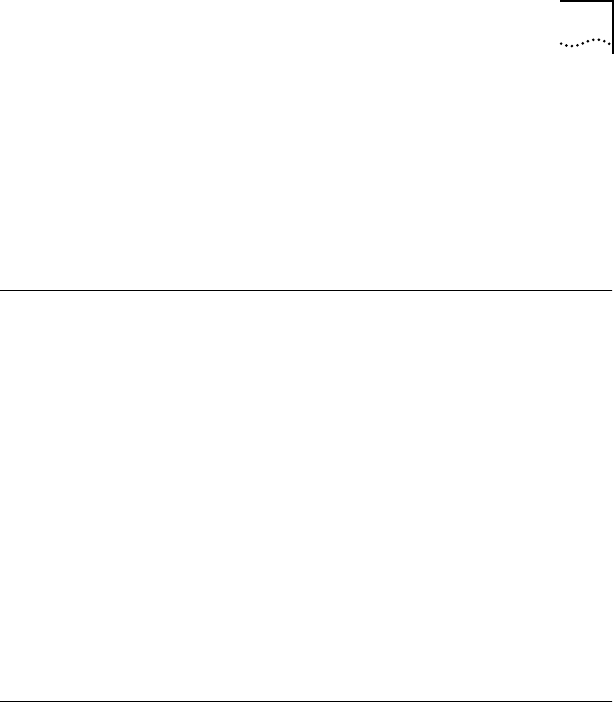
Transcend PC Link SmartAgent Driver Agents 3-13
If you have one of these drivers installed, as soon as you
connect a network cable to the system, the Auto Select
Media Type function detects the type of cable making the
connection and automatically selects that media type, which
for the 3C595-T4 PCI adapter would be one of the UTP cable
types, including Category 3, 4, or 5 UTP.
Transcend PC Link SmartAgent Driver Agents
3Com’s SmartAgent
â
driver agents, which provide network
management capabilities for adapters and PCs, are available
with Transcend PC Link SmartAgent software or from 3Com’s
bulletin board service (BBS). (For information on 3Com‘s BBS,
refer to Appendix D, “Technical Support.”) The driver agents
occupy less than 6 KB on client PCs. They are fully SNMP-
compliant when used with SmartAgent SoftHub
â
/DOS or
SoftHub/NLM software, one copy of which is included with
each copy of Transcend PC Link SmartAgent and Transcend
WorkGroup Manager software.
For more information on WorkGroup Manager software,
contact your authorized 3Com representative.
Desktop Management Interface
3Com’s support of the Desktop Management Interface (DMI)
makes the management of PCs and 3C595-T4 PCI adapters
easier. Support of DMI allows any DMI-compatible management
application to seamlessly access 3Com adapter information.
3Com’s SmartAgent driver agents can take full advantage of
the Management Information File (MIF), which is included
with the DMI software. DMI supports NetWare ODI DOS and
NDIS DOS drivers.
For information about DMI software and instructions on how
to install it, access 3Com’s bulletin board service, as described
in Appendix D.


















