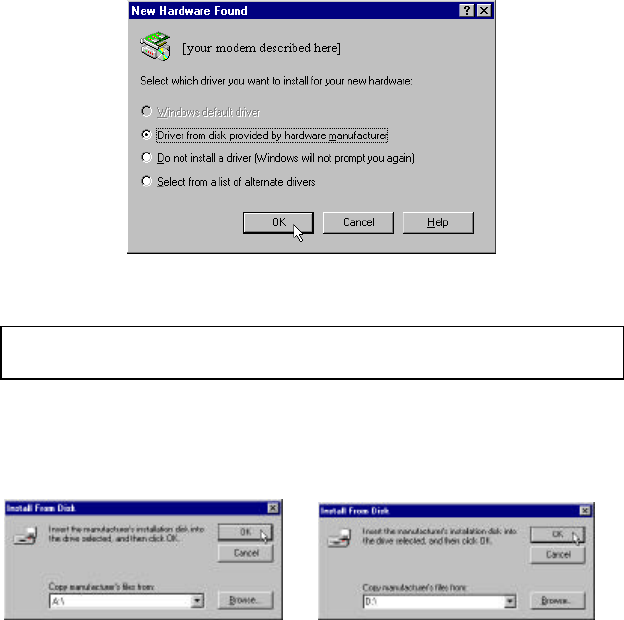
Internal Modem Installation with Windows 95
56K Voice Faxmodem Internal - User’s Guide 13
Installing Modem Drivers
with Windows 95:
Versions 950 and 950a
Moving Through the “New Hardware Found” Screens
1. When Windows 95 starts, it should detect the modem. If it does, you
will see the following screen.
Click Driver from disk provided by hardware manufacturer.
Then click OK.
If this screen does not appear, go to “If Plug and Play Does Not Detect
Your Modem” on page 37.
2. When you see the Install from Disk screen, insert the disk or the CD-
ROM and type A:\ or D:\
If your disk drive or CD-ROM drive is a different letter, type that letter
instead of A or D.
Click OK. Windows will load the modem’s drivers.


















