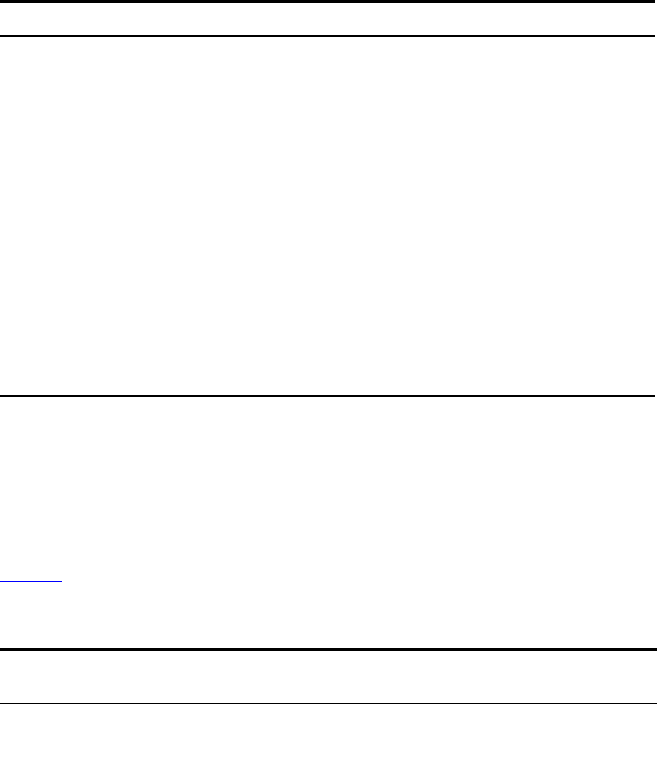
56
C
HAPTER
7: S
TATUS
M
ONITORING
AND
S
TATISTICS
Alarm Events
You can define up to 200 alarms for the Switch. The events that you can
define for each alarm and their resulting actions are listed in Table 5.
The Default Alarm
Settings
A new or initialized Switch has the following alarm(s) defined for each
port:
■
Percentage of errors over one minute
The default values and actions for each of these alarms are given in
Ta bl e 6
.
Table 5
Alarm Events
Event Action
No action
Notify only
Send Trap.
Notify and filter port
Send Trap. Block broadcast and multicast
traffic on the port. Recovers with the
unfilter
port
event.
Notify and disable port
Send Trap. Turn port off.
Notify and enable port
Send Trap. Turn port on.
Disable port
Turn port off.
Enable port
Turn port on.
Notify and unfilter port
Send Trap. Stop blocking broadcast and
multicast traffic on the port.
System started
Software Upgrade report
Table 6
Values for the default alarm(s)
Statistic High Threshold
Low Threshold
Recovery
Period
Broadcast
bandwidth used
Value: 20%
Action: Notify and filter
Value: 10%
Action: Notify and unfilter
30 secs


















