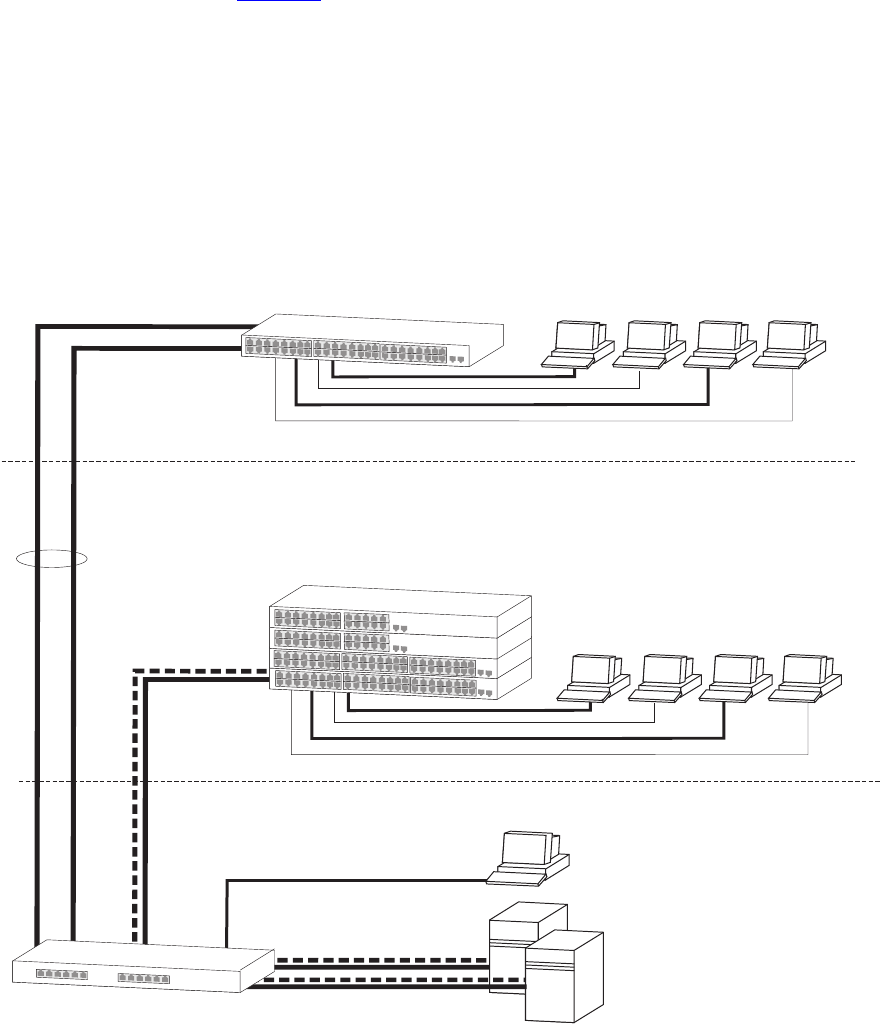
84
A
PPENDIX
B: N
ETWORK
C
ONFIGURATION
E
XAMPLES
Enhancing the
Performance of Your
Network
Figure 25
shows how you can set your network up to enhance its
performance.
All ports are auto-negotiating and smart auto-sensing and will therefore
pass data across the network at the optimum available speed and duplex
mode. Flow control will help avoid packet loss during periods of network
congestion. A Gigabit Ethernet backbone is set up between the Switch
4900 and each Switch in the workgroups to increase the bandwidth, and
therefore the overall network performance.
Figure 25
Network set up to enhance performance
Endstations on
10/100 Mbps connections
Endstations on
10/100 Mbps connections
Stack of four Switch 4200 units
1000 Mbps
100 Mbps
Switch 4900
Switch 4200 unit
Servers on
1000 Mbps connections
with resilient links set up
1000 Mbps link blocked
by Spanning Tree Protocol
Production Workgroups
Administrative Workgroups
1000 Mbps with
aggregated links
set up


















