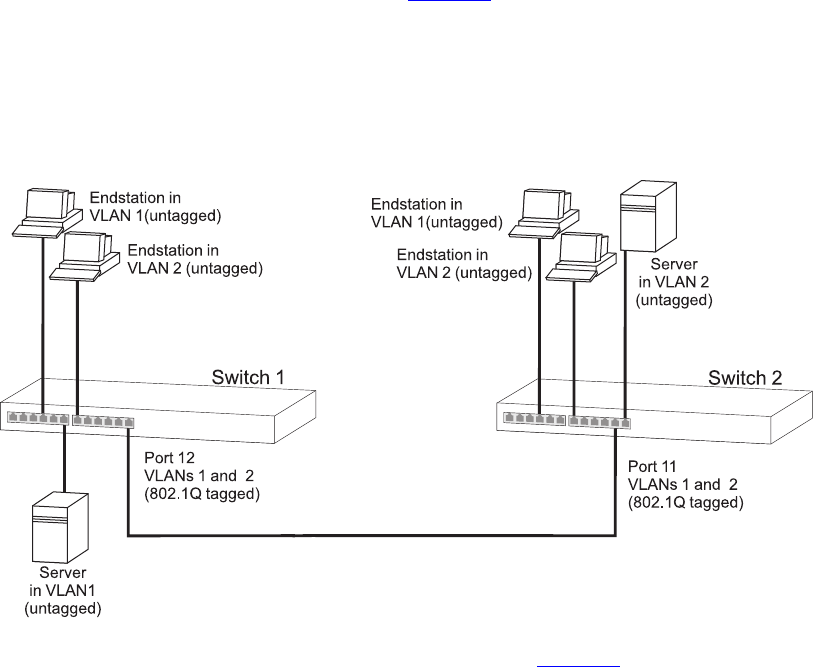
VLAN Configuration Examples
67
2 Add ports to the VLANs
Add ports 10, 11 and 12 of the Switch as untagged members to VLAN 2.
Using 802.1Q Tagged
Connections
In a network where the VLANs are distributed amongst more than one
Switch, you must use 802.1Q tagged connections so that all VLAN traffic
can be passed along the links between the Switches.
The example shown in Figure 19
illustrates two Switch units. Each switch
has endstations and a server in VLAN 1 and VLAN 2. All endstations in
VLAN 1 need to be able to connect to the server in VLAN1 which is
attached to Switch 1 and all endstations in VLAN 2 need to connect to
the server in VLAN2 which is attached to Switch 2.
Figure 19
VLAN configuration example: 802.1Q tagged connections
To set up the configuration shown in Figure 19:
1 Configure the VLANs on Switch 1
Define VLAN 2. VLAN 1 is the default VLAN and already exists.
2 Add endstation ports on Switch 1 to the VLANs
Place the endstation ports in the appropriate VLANs as untagged
members.


















