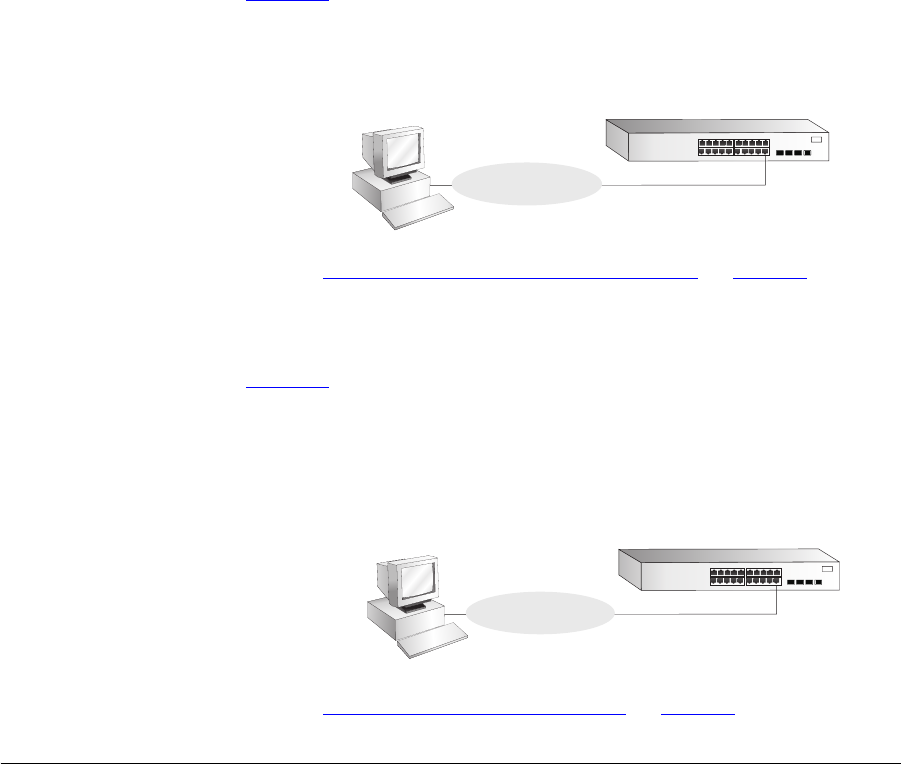
40 CHAPTER 3: SETTING UP FOR MANAGEMENT
Web Interface
Management
Each Switch has an internal set of web pages that allow you to manage
the Switch using a Web browser remotely over an IP network (see
Figure 15
).
Figure 15 Web interface management over the network
Refer to “Setting Up Web Interface Management” on page 42.
SNMP Management You can manage a Switch using any network management workstation
running the Simple Network Management Protocol (SNMP) as shown in
Figure 16
. For example, you can use the 3Com Network Supervisor
software that is provided on the CD-ROM that accompanies your Switch.
Figure 16 SNMP management over the network
Refer to “Setting Up SNMP Management” on page 43.
Setting Up
Command Line
Interface
Management
This section describes how you can set up command line interface
management using a local console port connection or over the network.
Workstation
Switch
Connect over Network
via web browser
SNMP Network Management
Workstation
Switch
Connect over Network
using SNMP
dua1740-0aaa03.book Page 40 Thursday, December 23, 2004 9:23 PM


















