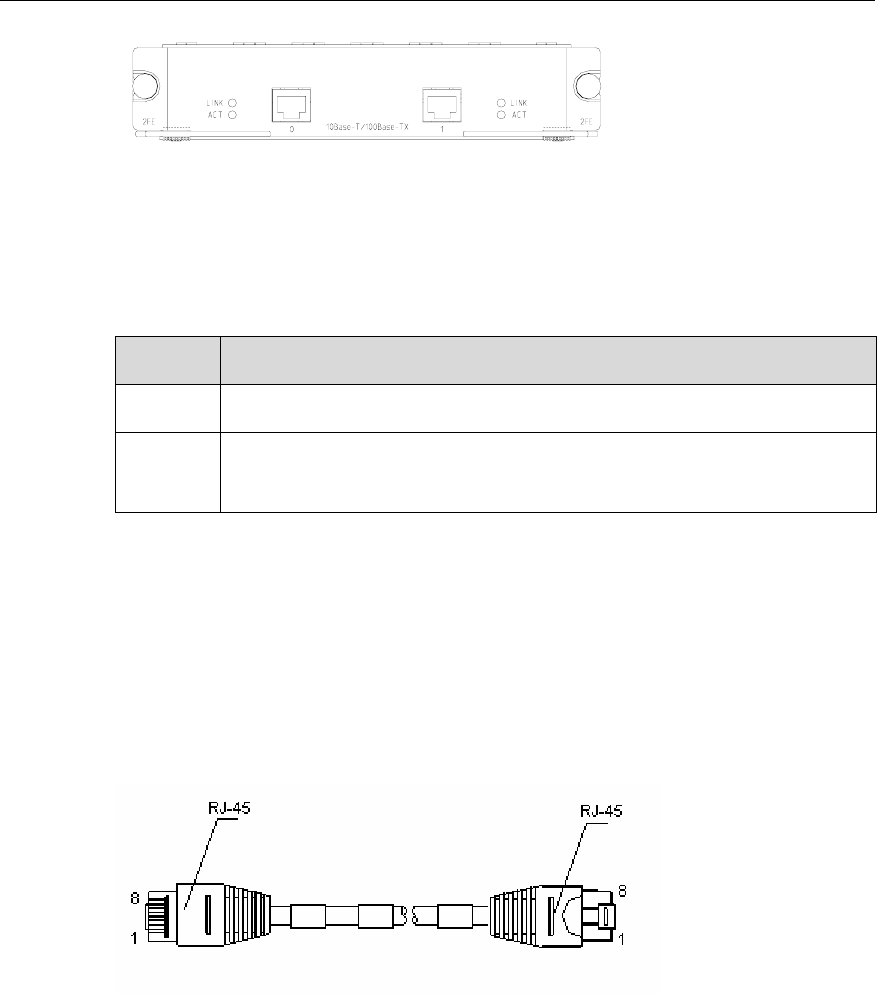
3Com Router 5000 and Router 6000 v2.41
Module Guide
Chapter 4 Flexible Interface Cards (Router 6000)
4-2
Figure 4-1 Router 2-Port 10/100 panel
The following table describes the LEDs on the Router 2-Port 10/100 panel.
Table 4-2 LEDs on the Router 2-Port 10/100 panel
LED Description
LINK OFF means no link is present; ON means a link is present.
ACTIVE
OFF means no data is being transmitted or received on the interface and blinking
means data is being transmitted and/or received.
4.1.4 Interface Cable
I. Ethernet cable
As shown in the following figure, the Ethernet cables for Router 2-Port 10/100 cards
are category-5 twisted pairs with RJ-45 connectors. Pins 1 and 2 of the interface are
used for transmitting data, and pins 3 and 6 are used for receiving data.
Figure 4-2 Ethernet cable
II. Making Ethernet cables
You can use category 5 twisted-pair cables to make Ethernet cables. A category 5
twisted-pair cable is composed of eight wires that are identified and grouped by colors
of the outer insulator. Usually a solid color wire and a white/solid color wire are
organized in pairs. But sometimes, wires are also paired by color dots.
Ethernet cables fit into two categories: straight-through and crossover.
z Straight-through cable: The wires are crimped in the RJ-45 connectors at both
ends in the same order. The cable is used for connecting a terminal device (for


















