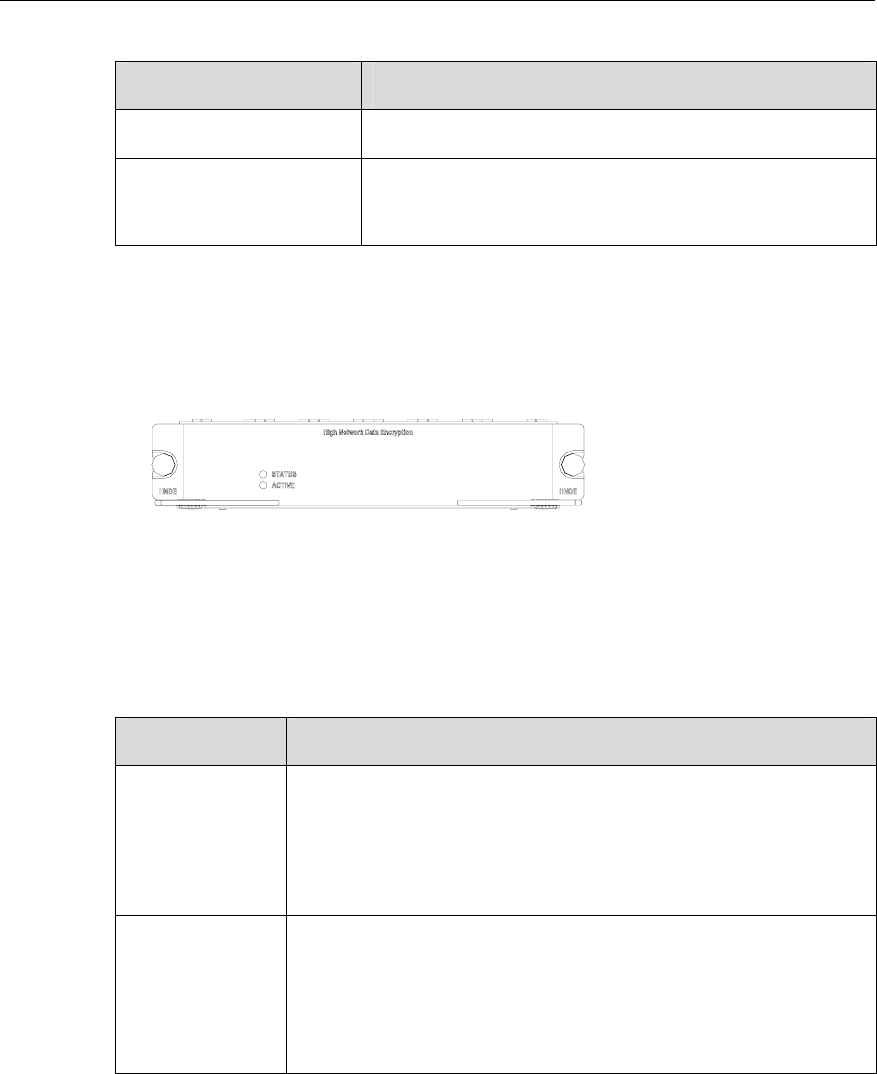
3Com Router 5000 and Router 6000 v2.41
Module Guide
Chapter 4 Flexible Interface Cards (Router 6000)
4-67
Table 4-45 Interface attributes of the Router NDEC2 Encryption Accelerator FIC
Attribute Description
Protocol supported IPsec
Hardware algorithm
key algorithm (DES, 3DES, AES)
Authentication algorithm (HMAC-MD5-96, HMAC-SHA-1-96)
4.22.3 Panel and LEDs
The following figure illustrates the Router NDEC2 Encryption Accelerator FIC panel:
Figure 4-66 Router NDEC2 Encryption Accelerator FIC panel
The following table describes the LEDs on the Router NDEC2 Encryption Accelerator
FIC panel.
Table 4-46 LEDs on the Router NDEC2 Encryption Accelerator FIC
LED Description
STATUS
Solid green: Power is being supplied to the Router NDEC2 Encryption
Accelerator FIC normally.
OFF: The card is not powered, the power supply of the card has failed or a
serious hardware fault occurs.
ACTIVE
OFF after two-second flashing (yellow): The card finishes initialization.
Blinking: The card operates normally and data is being transmitted or
received.
OFF: The card is operating normally but not sending or receiving data.
4.22.4 Troubleshooting
You may learn how well the encryption card is operating by reading the LEDs on it.
For the correct LED behaviors, refer to
Table 4-46.


















