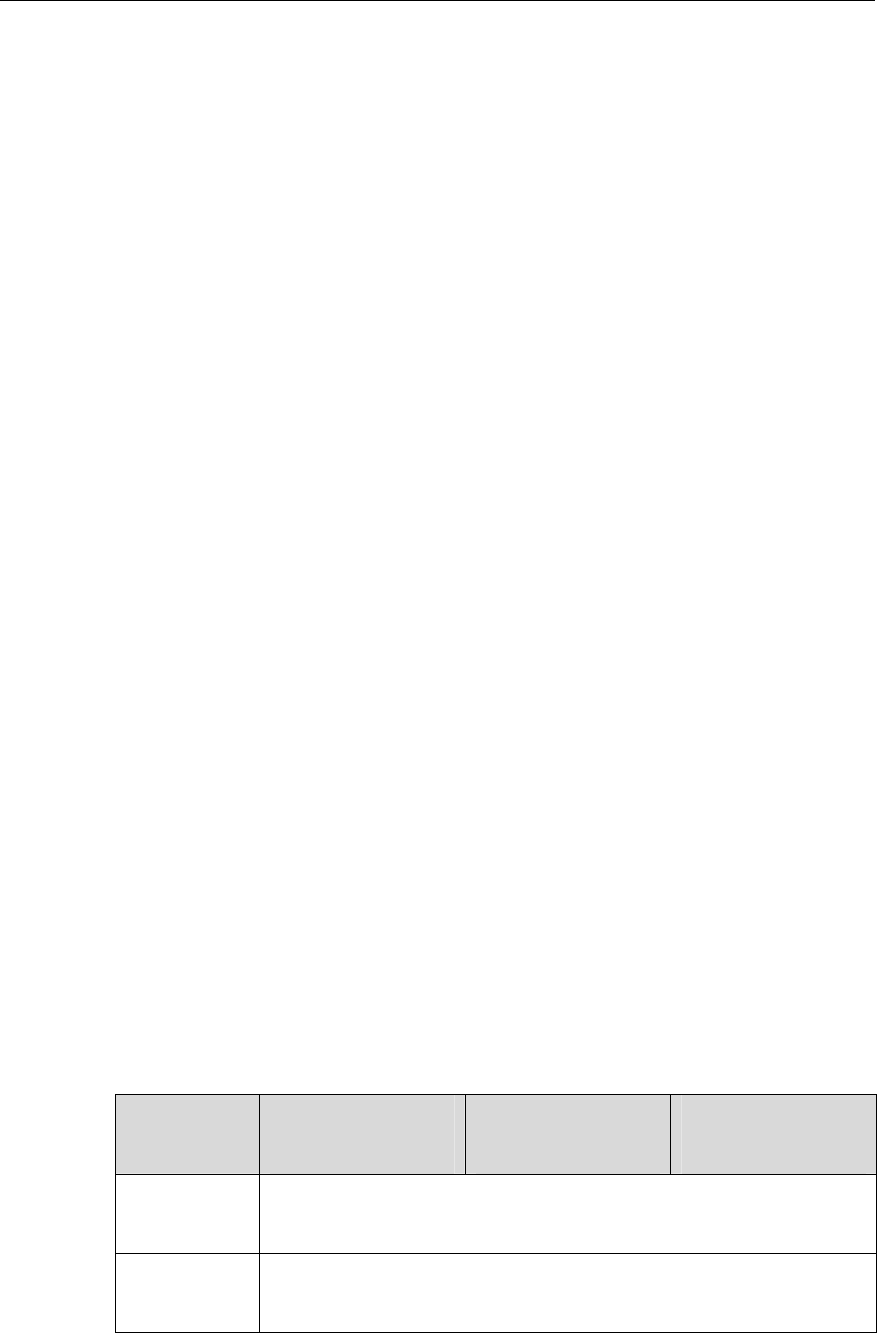
3Com Router 5000 and Router 6000 v2.41
Module Guide
Chapter 4 Flexible Interface Cards (Router 6000)
4-40
Step 1: Connect the SMB connector of an E3/T3 cable to the Tx port on the Router
1-Port T3 ATM FIC and another end to the Rx port on another device.
Step 2: Connect the SMB connector of another E3/T3 cable to the Rx port on the
Router 1-Port T3 ATM FIC and another end to the Tx port on another device.
Step 3: Check the behavior of the LINK LED on the Router 1-Port T3 ATM FIC panel:
OFF means fault occurs on the line and the signal is out of synchronization. Check the
line status.
4.13 Router 1-Port OC-3 ATM MM FIC / Router 1-Port OC-3
ATM SM FIC / Router 1-Port OC-3 ATM SML FIC
4.13.1 Introduction
Three ATM fiber interface card options are available with your router:
z 1-port ATM 155 Mbps multi-mode fiber interface card (Router 1-Port OC-3 ATM
MM FIC)
z 1-port ATM 155 Mbps single-mode fiber interface card (Router 1-Port OC-3 ATM
SM FIC)
z 1-port ATM 155 Mbps single-mode long-haul fiber interface card (Router 1-Port
OC-3 ATM SML FIC)
They provide the following functions:
z Two frame formats: SDH STM-1 and SONET OC-3.
z Scrambling in data transmission.
z Line clock (when working as DTE interface), and internal clock (when working as
DCE interface)
z Three test measures: local cell loopback, local payload loopback and remote
loopback.
4.13.2 Interface Attributes
The following table describes the interface attributes of the ATM cards.
Table 4-27 Interface attributes of the ATM cards
Attribute
Router 1-Port OC-3
ATM MM FIC
Router 1-Port OC-3
ATM SM FIC
Router 1-Port OC-3
ATM SML FIC
Fiber-optic
connector
SC
Number of
connectors
1


















