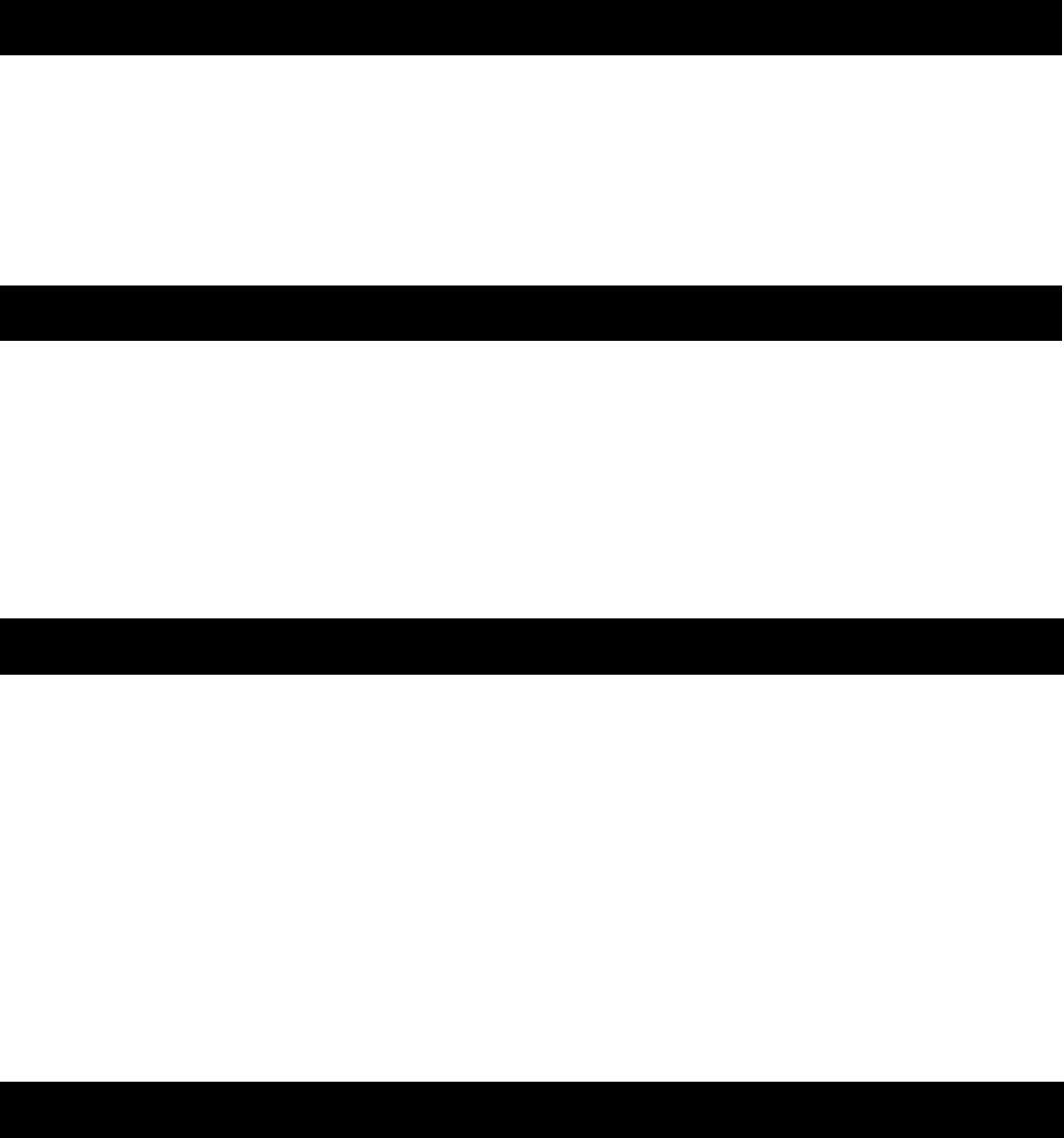
The 3Com approved XENPAK transceivers are:
10GBASE-CX4 (3CXENPAK95)
10GBASE-ER (3CXENPAK96)
10GBASE-LR (3CXENPAK92)
To access the latest list of approved XENPAK transceivers
for the Module on the 3Com Corporation World Wide
Web site, enter this URL into your Internet browser:
http://www.3com.com/XENPAK
When the Module is installed you can configure it
through your Switch. Refer to the “Configuration
Guide” and the “Command Reference Guide” supplied
on the CD-ROM that accompanies your Switch for more
information.
Troubleshooting XENPAK Transceivers
After you insert the XENPAK transceiver into the port,
the Switch management software verifies the transceiver
operation. If the transceiver is not working properly, the
software displays one of the following error messages:
Invalid transceiver fitted
The XENPAK transceiver is invalid and will not be
recognised by the Module.
To be recognised as valid, the XENPAK transceiver
must conform to the XENPAK MSA.
Faulty transceiver fitted
The XENPAK transceiver is faulty and will not operate
within the Module.
To correct these problems, completely remove the
transceiver and then reinsert it. If the problem persists,
contact 3Com Technical Support.
If you suspect a problem, carry out these steps before
contacting your supplier:
Ensure that the Module is correctly installed in the
Switch and that the two captive thumbscrews which
secure the Module are tightened with a suitable tool.
Ensure that the Switch in which the Module is fitted
is powered-up.
Ensure that the device at the far end of the link is
powered-up and operating correctly.
Ensure that all connectors on the fiber optic segment
are correctly engaged.
Clean the terminators by wiping them gently with a
clean tissue or cotton bud moistened with a little
ethanol. Dirty fiber terminators on the fiber optic
segment impair the quality of the light transmitted
through the cable.
If you are using non-3Com XENPAK transceivers, try
using a 3Com XENPAK transceiver instead to test if
the problem continues.
Ensure that you are using 24-28 AWG Infiniband
copper cabling that is recommended on the 3Com
web site (10GBASE-CX4 transceiver only):
http://www.3com.com/xenpak
For more general problem solving information, refer to
the documentation supplied with your Switch.
For information about technical support, refer to
“Obtaining Support For Your Product”on page 6.
The 3Com SuperStack 4 Switch 5500G 1 Port 10 Gigabit Module has been designed to the following standards:
Environmental
APPROVED XENPAK TRANSCEIVERS
MANAGING THE MODULE
PROBLEM SOLVING
TECHNICAL SPECIFICATIONS
Functional IEEE 802.3, IEEE 802.3ab, IEEE 802.3ae, IEEE802.3ak, IEEE 802.1D, IEEE 802.1Q
Safety EN60950-1:2001 plus Annexes ZB & ZC, IEC60950-1:2001 + Corr.1:2002 + ALL National Deviations, CAN/CSA-C22.2
No. 60950-1-03, UL60950-1:2003, NOM-019 SCFI, AS/NZS 60950:2000/Amdt 1-2003
EMC ICES-003 CLass A, FCC Part 15 Class A, EN55022 1998 Class A, VCCI Class A, CISPRR 22 Class A, Korean EMI Class A
Immunity EN 55024
Operating Temperature 0–40°C (32–104°F)
Storage Temperature -10 to +70°C (14–158°F)
Operating Humidity 10–95% (relative humidity, non-condensing)
Power Consumption 30 W (watts) maximum
Standards EN60068 to 3Com schedule (Package testing: paras 2.1, 2.2, 2.30, and 2.32.
Operational testing: paras 2.1, 2.2, 2.30 and 2.13).
5










