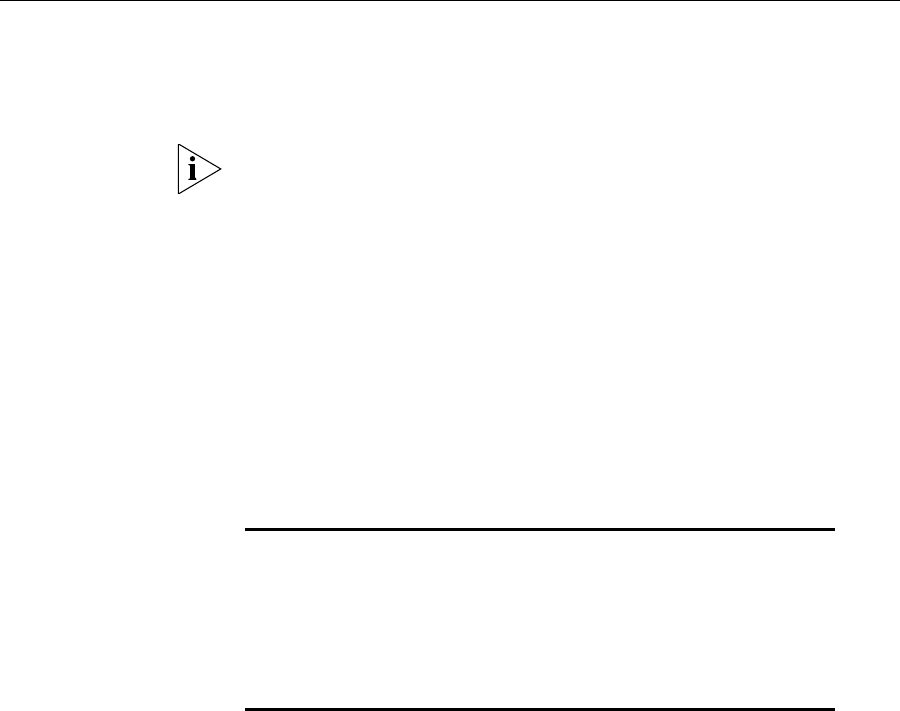
28 CHAPTER 2: INSTALLING THE SWITCH
Removing an SFP
Transceiver
If you wish to remove the transceiver (it is not necessary to power-down
your Switch):
1 Disconnect the cable from the transceiver.
2 Move the wire release lever downwards until it is pointing toward you.
3 Pull the wire release lever toward you to release the catch mechanism;
the transceiver will then easily slide out.
Choosing the
Correct Cables
All of the ports on the Switch are Auto-MDIX, that is they have a
cross-over capability. These ports can automatically detect whether to
operate in MDI or MDIX mode. Therefore you can make a connection to
one of the ports with a straight-through (MDI) or a cross-over cable
(MDIX).
The Auto-MDIX feature only operates when auto-negotiation is enabled.
If auto-negotiation is disabled, all the Switch ports are configured as
MDIX (cross-over). If you want to make a connection to another MDIX
port, you need a cross-over cable. Many ports on workstations and
servers are configured as MDI (straight-through). If you want to make a
connection to an MDI port, you need to use a standard straight-through
cable. See Table 8.
3Com recommends that you use at least Category 5 twisted pair
cable—the maximum segment length for this type of cable is 100 m (328
ft.).
Table 8 Cables required to connect the Switch to other devices if
auto-negotiation is disabled
Cross-over Cable Straight-through Cable
Switch to Switch
(MDIX to MDIX)
✓ ✕
Switch to Hub
(MDIX to MDIX)
✓ ✕
Switch to PC (NIC)
(MDIX to MDI)
✕ ✓
10014914AA.book Page 28 Friday, July 7, 2006 2:08 PM


















