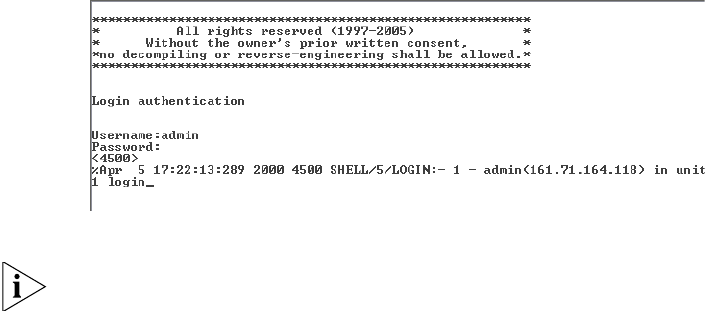
40 CHAPTER 3: SETTING UP FOR MANAGEMENT
Figure 13 User View Login
3 Enter the system-view command and Enter.
To confirm that you are in the System View, the following should be
displayed:
[S4200G]
Enter interface vlan 1 and Enter.
4 Enter the IP address and subnet mask for the Switch as follows:
ip address xxx.xxx.xxx.xxx mmm.mmm.mmm.mmm
and Enter.
(where xxx.xxx.xxx.xxx is the IP address and mmm.mmm.mmm.mmm is
the subnet mask of the Switch)
5 Select the quit command and enter the default gateway for the Switch:
ip route-static 0.0.0.0 0.0.0.0 xxx.xxx.xxx.xxx
(where xxx.xxx.xxx.xxx is the IP address of the default gateway)
6 From the User View, enter the save command to save the configuration
to your Switch as the configuration is not saved automatically when the
Switch is powered down.
The initial set up of your Switch is now complete and the Switch is ready
for you to set up your chosen management method. See “Methods of
Managing a Switch” on page 32.
If you do not intend to use the command line interface using the console
port to manage the Switch, you can disconnect the serial cable and close
the terminal emulator software.
10014914AA.book Page 40 Friday, July 7, 2006 2:08 PM


















