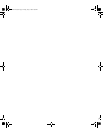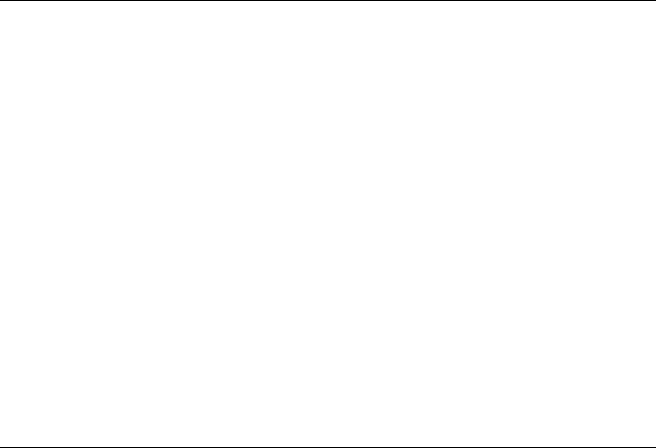
6 CONTENTS
2 INSTALLING THE SWITCH
Package Contents 22
Choosing a Suitable Site 22
Rack-mounting 23
Placing Units On Top of Each Other 25
The Power-up Sequence 25
Powering-up the Switch 4200G 25
Checking for Correct Operation of LEDs 25
SFP Operation 26
Approved SFP Transceivers 26
Inserting an SFP Transceiver 26
Removing an SFP Transceiver 28
Choosing the Correct Cables 28
Choosing the Correct Cables for the Switch 4200G 29
3 SETTING UP FOR MANAGEMENT
Methods of Managing a Switch 32
Command Line Interface Management 32
Command Line Interface Management using SSH 33
Web Interface Management 33
SNMP Management 33
Setting Up Overview 34
IP Configuration 36
Preparing for Management 37
Manually Configuring IP Information 37
Connecting to the Console Port 38
Connecting to a Front Panel Port 41
Viewing Automatically Configured IP Information 44
Using 3Com Network Director 44
Connecting to the Console Port 45
Setting Up Command Line Interface Management 46
User Interface Overview 46
CLI Management using the Console Port 46
CLI Management over the Network 46
Setting Up Command Line Interface Management using SSH 47
Setting Up Web Interface Management 48
10014914AA.book Page 6 Friday, July 7, 2006 2:08 PM