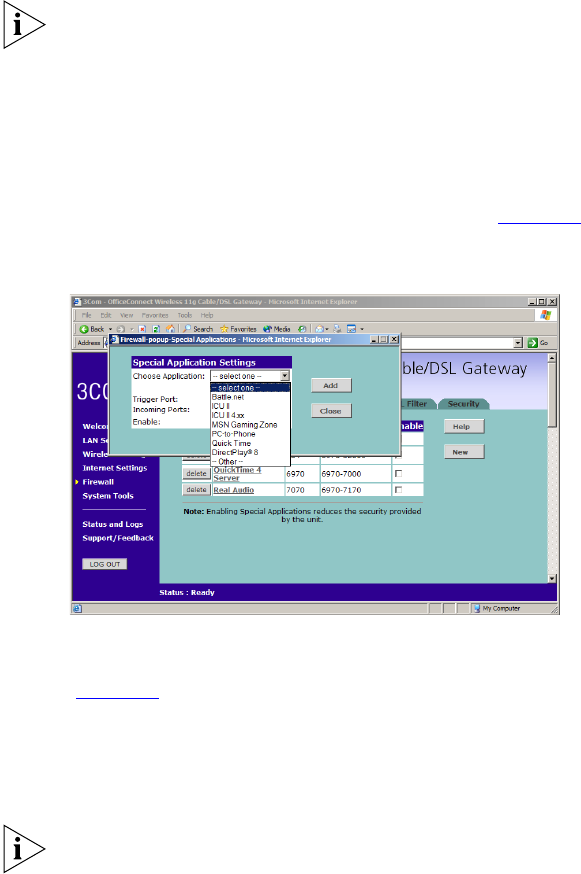
66 CHAPTER 5: GATEWAY CONFIGURATION
trigger port and incoming port(s), where traffic on the trigger port tells
the firewall to open the incoming ports.
Each defined Special Application only supports a single computer user,
and up to 10 Special Applications can be defined. Any incoming ports
opened by a Special Application trigger will be closed after five minutes
of inactivity.
To configure special applications:
1 Click New.
2 Select the applications from the pull-down list. (Figure 49
)
Figure 49 Special Application Settings Screen
Or select Other to specify a suitable name for the special application and
then enter a value in the Trigger Port and Incoming Ports text boxes
(Figure 49
). These values correspond to the outbound port numbers
issued by the application.
The port numbers are specified using a comma-separated list, with
hyphens to denote port number ranges. So for example, entering 2, 3,
5-7 would cause ports 2, 3, 5, 6, and 7 to be activated.
The Gateway will automatically allow FTP and NetMeeting sessions. You
do not need to configure these as Special Applications.


















