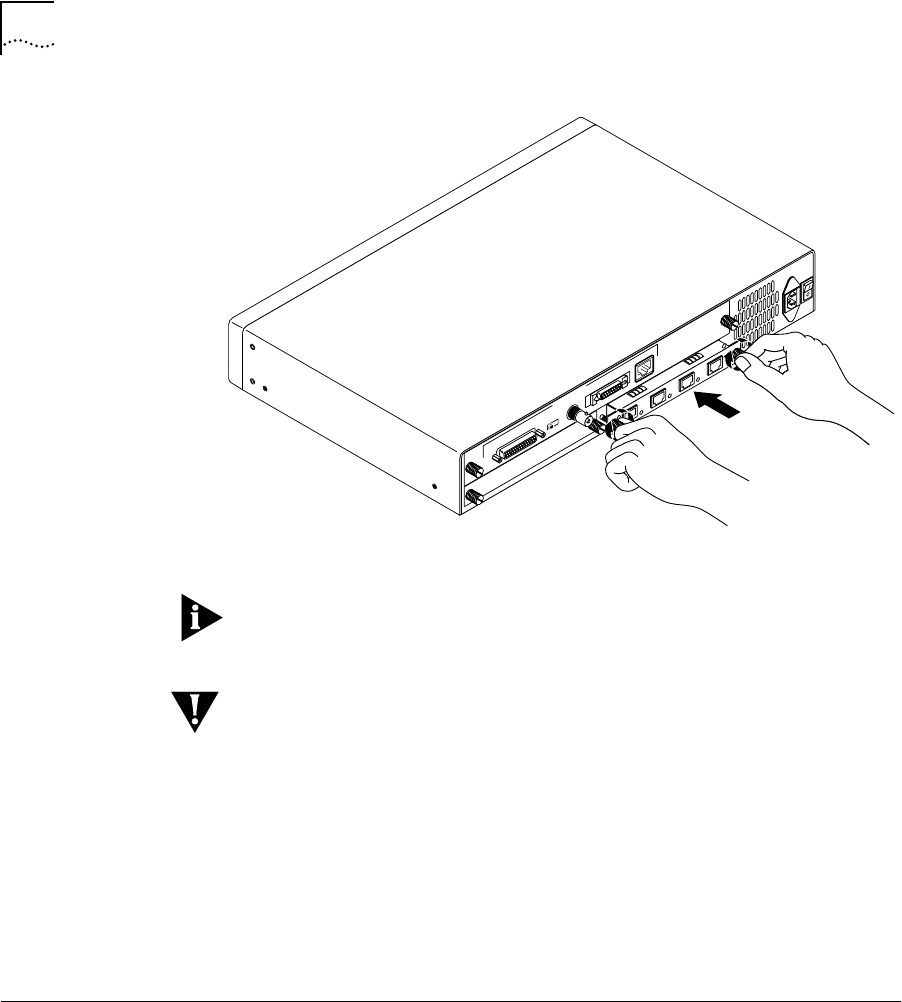
C-6 APPENDIX C: INSTALLING I/O CARDS
Figure C-5 Fastening I/O Card Captive Screws
A solid connection of the I/O card to the chassis is required for proper
operation, but the screws should not be used to force the card into
place.
CAUTION: If the resistance is too great as you slide the card into
position, it may mean that the card and backplane connectors are not
aligned. Forcing the card can cause damage. If necessary, remove and
reinsert the card, making sure the card is properly aligned in the card
guides.
7 Check that the face of the newly inserted card is flush with the
AccessBuilder chassis and is aligned with the adjacent slot.
Once the card is inserted and secured in the slot, you are ready to
attach the external cables.
Attaching I/O
Cables
Asynchronous Cards To cable an asynchronous card:
SLOT 2
SLOT 1
110-240 VAC
50-60 Hz 1A
UTP
CONSOLE
BNC
BNC/AUI/TPE
ETHERNET
AUI
ab4kbook Page 6 Thursday, March 27, 1997 11:51 AM


















