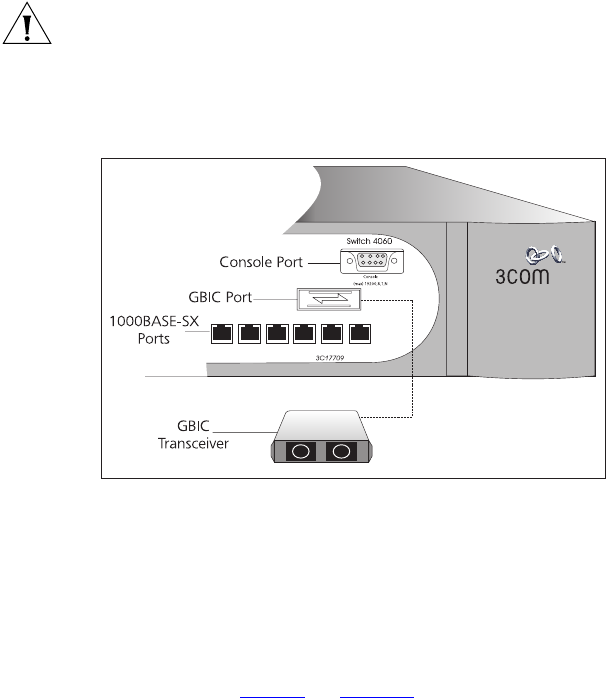
30 CHAPTER 2: INSTALLING THE SWITCH
CAUTION: GBIC transceivers are keyed and can be properly inserted only
one way. If the transceiver does not click when you insert it, remove it,
turn it over, and reinsert it.
Figure 6 Inserting a GBIC Transceiver
3 The transceiver connects to the network using a duplex SC connector.
Attach a male duplex SC connector on the network cable into the duplex
SC connector on the transceiver.
4 Connect the other end of the cable to a device fitted with an appropriate
Gigabit Ethernet connection.
5 Check the LEDs on the front of the Switch to ensure that it is operating
correctly. Refer to “LEDs”
on page 16 for more information.
If you wish to remove the transceiver, compress the side tabs and gently
pull the transceiver out of the port.


















