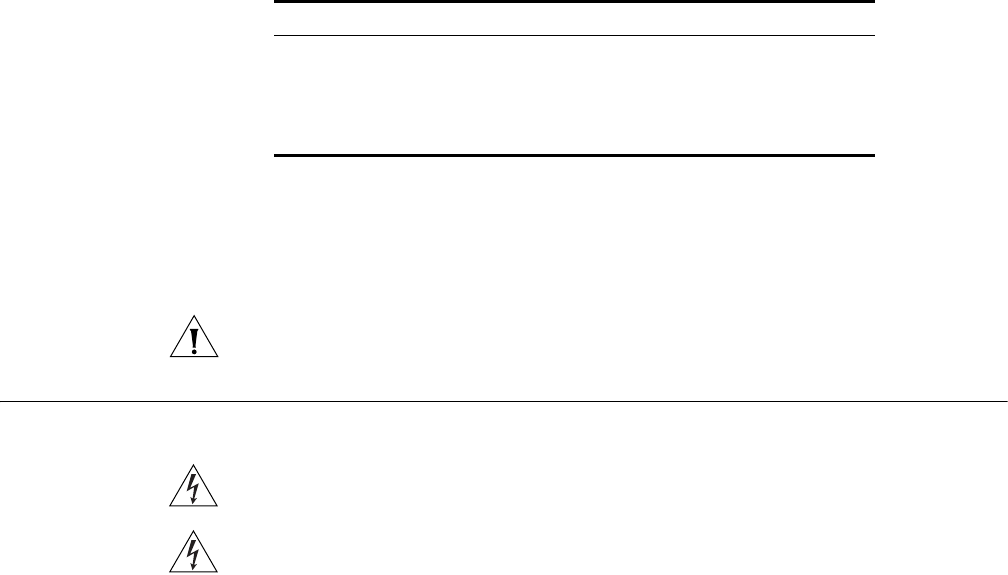
28 CHAPTER 2: INSTALLING THE SWITCH
Table 13 PWR LED Colors
If there is evidence of a problem, see “Solving Problems Indicated by LEDs” on
page 52 for a list of suggested solutions.
CAUTION: The Switch has no ON/OFF switch; the only method of connecting or
disconnecting mains power is by connecting or disconnecting the power cord.
Connecting a
Redundant Power
Supply
The Switch 4210 26-port PWR has a -48V DC Redundant Power Supply socket.
WARNING: Only properly trained and qualified personnel should install the
Redundant Power Supply (RPS).
WARNING: Make sure to read these instructions in conjunction with the RPS flyer
and the safety and installation instructions supplied with your RPS.
Color State
Green The Switch is powered-up and operating normally.
Red The Switch has failed its Power On Self Test (POST).
Yellow flashing Some ports have failed POST
*
* In this event you can still use the Switch using the remaining ports that have passed the
POST.
Off The Switch is not receiving power.


















