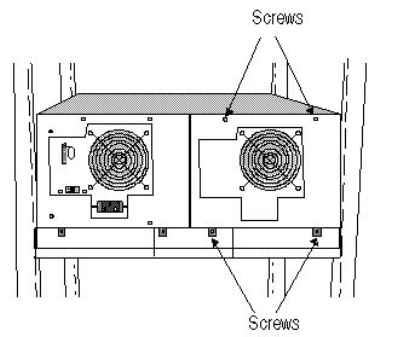
2 - 14 ONline 17-Slot System Concentrator Installation and Operation Guide
Installing the Backup Power Supply (Optional)
Install the backup power supply in the ONline System Concentrator (if
ordered). This power supply provides power redundancy if the primary
power supply should fail. Skip this section if you do not have a backup
power supply.
To install the backup power supply, you must first remove the fan unit from
the power supply slot in the back of the unit. Follow the steps below to
install the backup power supply:
1. Remove and save the four screws that attach the fan unit to the rear
of the concentrator as shown in Figure 2-6.
Figure 2-6. Removing Fan Unit
2. Carefully remove the fan unit and disconnect the fan unit wiring
harness from the connector inside the base of the ONline unit as
shown in Figure 2-7. Save this fan unit in case a power supply should
fail at a later time and you need to reinstall the fan unit.


















