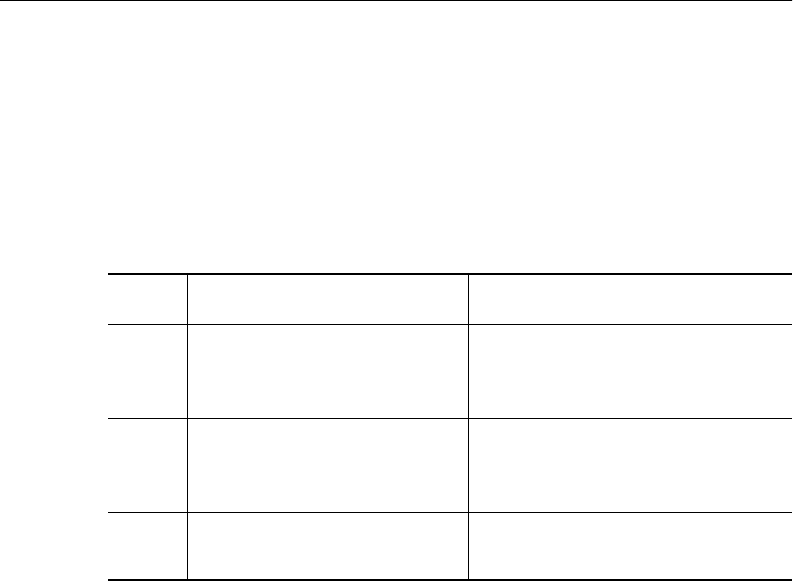
2 - 6 ONline 17-Slot System Concentrator Installation and Operation Guide
Table Top Installation Requirements
For table top or shelf mount installation of the ONline System Concentrator
you must make sure the table or shelf can support 100 pounds (45 kg) for
a fully loaded 17-slot concentrator. (The concentrator itself, fully loaded
and with cable tray, weighs almost 75 pounds/34 kilograms.) The
table/shelf also must be less than 6 feet (2 meters) from the nearest AC
outlet.
To ensure proper airflow to the unit, you should leave at least 1.75"
(4.45cm) of space below the concentrator (provided by the installed rubber
feet) and by installing the cable tray below the concentrator.
Installation
Table 2-1 provides a quick description of the steps you must follow to install
the ONline System Concentrator as well as reference to the section in this
manual where the step is described. It is important that you perform the
steps in the order indicated, noting that Step 3 is optional.
Table 2-1. Steps for Installing the ONline System Concentrator
Step Action Section
1 Install the cable tray into a
rack or place it on a table
top.
“Installing the Cable Tray”
2 Install the concentrator unit
into a rack or place it on a
table top.
“Installing the ONline System
Concentrator”
3 Install the backup power
supply in the concentrator.
“Installing the Backup Power
Supply (Optional)”


















