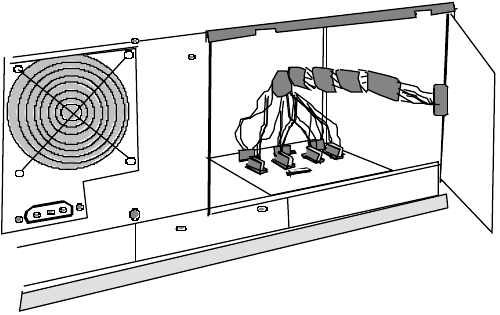
3 - 4 ONline 17-Slot System Concentrator Installation and Operation Guide
Figure 3-2. Unplugging the Power Supply
Note: Before you install the new power supply, check the label on
the inside of the power supply bay that explains where
each of the seven power leads from the power supply are
connected in the concentrator chassis.
Power leads labeled P7, P8, and P9 fit in the back three
raised connectors and they are “keyed” so they can be
inserted only in the correct connector and only in one
direction. Power leads labeled P10, P11, P12, and P13 fit in
the front four recessed connectors and can be inserted in
only one direction.
4. Pick up the new power supply and plug in the seven (7) power leads
from the power supply as shown in Figure 3-3.


















