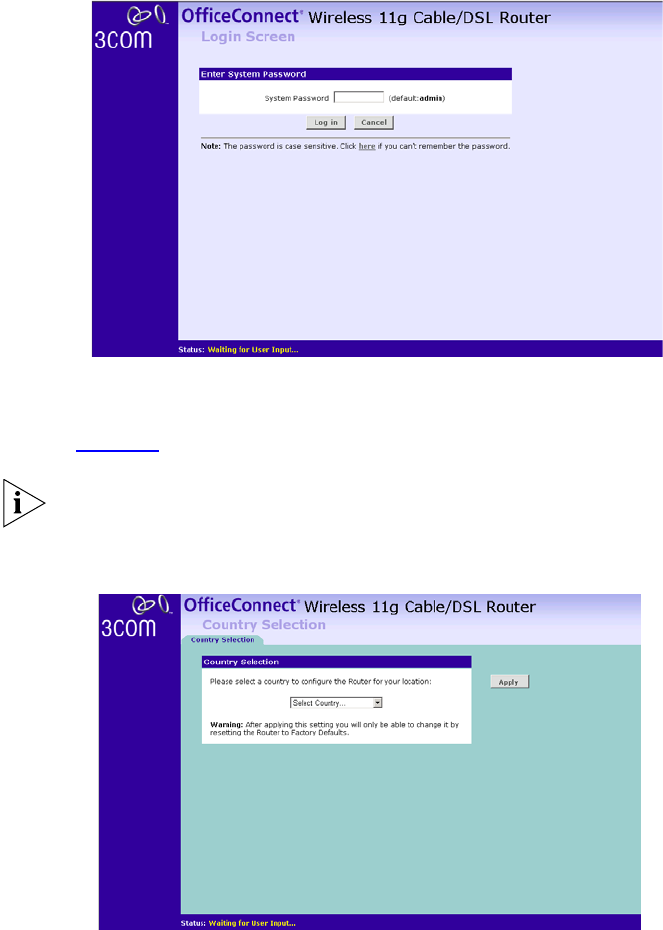
30 CHAPTER 4: RUNNING THE SETUP WIZARD
Figure 10 Router Login Screen
5 If the password is correct, the Country Selection screen will appear. Select
the country you wish to configure the Router for, then click Apply.
(Figure 11
)
If your purchased your Router in the United States, you do not see this
screen, as it is automatically set.
Figure 11 Country Selection Screen


















