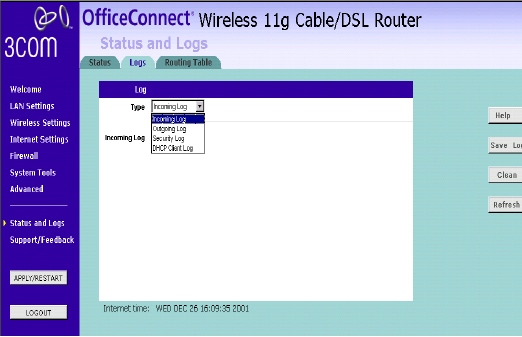
Status and Logs 89
Logs Logs will allow you to view both the normal events, and security threats
logged by the Router.
Logs Screen
Select Incoming Log or Outgoing Log from the Type drop-down menu.
The Incoming Log will display a temporary log of the Source IP Addresses
and Destination Port Numbers fo rthe incoming Internet trafic. Click the
Save Log button to save this information to!a file on your PC's hard drive.
Click the Refresh button to update the log. click the Clean button to clear
all the information that is displayed.
The Outgoing Log will display a temporary log of the LAN IP Addresses,
Destination URLs or IP Addresses, Destination URLs or IP Address, and
Service or Port Numbers for the outgoing Internet traffic. Click the Save
Log button to save this information to a file on your PC's hard drive. Click
the Refresh button to update the log. Click the Clearn button to clear all
the information that is displayed.


















