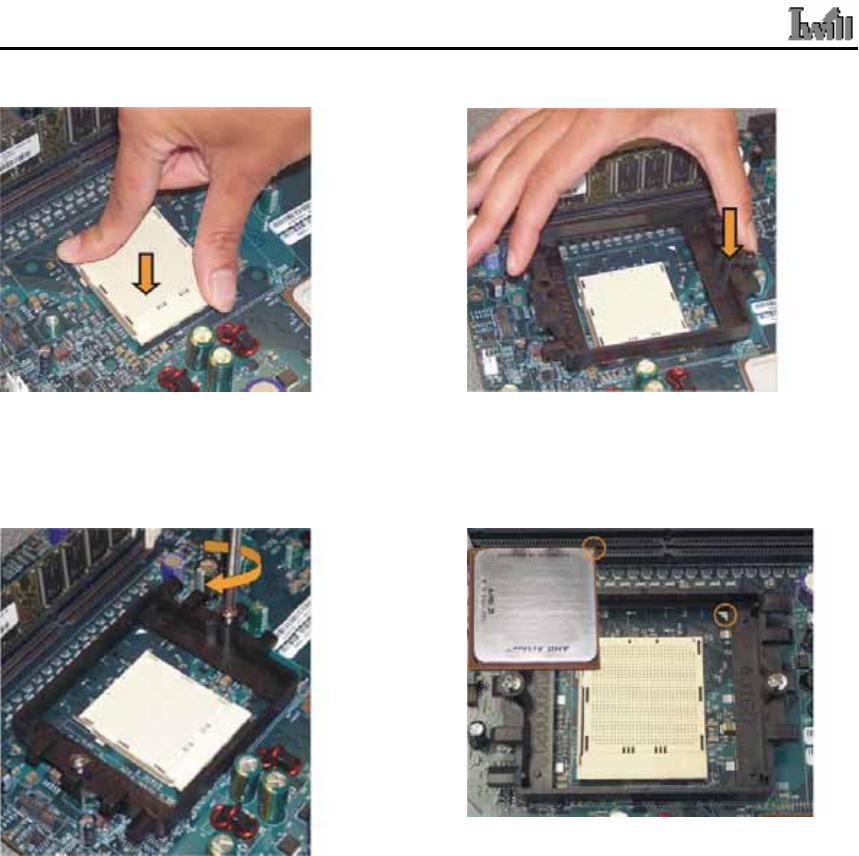
DK8X Motherboard
Step 5.
Step 4
Carefully place the retention frame
on the motherboard.
The screw holes must align with the
backplate standoffs.
Press firmly on the socket to ensure
proper contact of the backplate and
motherboard.
Step 7
Step 6
Warning: Do not apply voltage until the heatsink is fully
installed. If voltage is applied before the heatsink
is fully installed, the processor will overheat and
failure will result.
1. The AMD Opteron. processor will have a small triangle
marking on one corner. This will correspond to the
alignment on the motherboard.
2. To insert the processor, the socket locking lever must
be raised (Pull out slightly, then lift up).
3. Gently place the processor into the socket. The corner
with the triangle must be located near the marking on
the motherboard.
4. Be careful not to bend the processor pins.
1. Place the screws and tighten
down the retention frame.
2. Do not over-tighten the screws.
3. Ensure that the retention frame
is flat with the motherboard.
________________________________________________________________________
2-12 Hardware Installation


















