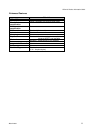DSm415 Product Information Guide
March 2004 16
SmartDeviceMonitor
Equipped with SmartNetMonitor users are able to monitor the status of copier, fax and
scanner. (1302/1305/1308/f could monitor only printer status). The following features are
available by using SmartNetMonitor;
SmartDeviceMonitor for Admin
Monitoring network device status.
Access control by user code management
Counting by user code management
(The data can be exported into CSV files for simple account management.)
Checking device information
(Tray, toner, option, system, printer language, network I/F, etc)
Import and export the address book in CSV file format. With this function, user can;
Easily register the large number of address in the S-C2 address book at one time
Backup the data, or transfer the data to other mail system.
SmartDeviceMonitor for Client
Monitoring the device status
Job end notification
Recovery printing
Checking device information
Full details of SmartNetMonitor are provided in SmartNetMonitor Product Information
Guide
Function availability list for each application
Function
Web Image
Monitor
SmartDevice
Monitor
Operation panel
Add YES Yes Yes
Change YES Yes Yes
Delete YES Yes Yes
Address book
(Scan to
E-mail)
Print NO Yes Yes
Machine status View YES Yes Yes
Job log View YES Yes Yes
System set up YES* NO Yes
View YES Yes YesNetwork setting
Change YES Yes Yes
User Code Management YES Yes Yes
*System settings, you can do from the Web Image Monitor are limited