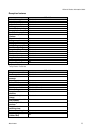DSm415 Product Information Guide
March 2004 36
Scanner Features (General)
Optical resolution
600 dpi binary
Scan speed
Scan to E-mail: 22ipm (200dpi binary/SEF/ MH)
ScanRouter V2 Lite: 22ipm (200dpi binary/SEF/ MH)
TWAIN: 18ipm (200dpi binary/A4 SEF)
Note: without compression
Scan area
Main scan: 216mm
Sub scan: 356mm (ADF), 297mm (using the exposure glass)
Original size
(Exposure glass and ADF)
Default original size:
A4 SEF (Europe, Asia/Pacific and China model)
8 1/2”x11” SEF (using the exposure glass: US model),
8 1/2”x14” SEF (ADF: US model)
Available to specify original size manually.
No auto detection
Compression Method
Binary: MH (Default), MR, MMR
Network Topology
Ethernet 10/100BaseTX
Wireless LAN (IEEE802.11b)
IEEE 1394/IP over
Protocol
TCP/IP
Max numbers of original stored
100 sheets (A4/ 200dpi/ MH/ 6% chart)
Web Status Monitor
Standard
Scan to E-mail Specification
Requirement
SMTP (Mail Server) Gateway and TCP/IP
Authorization function
SMTP authentication
POP 3 authentication
POP before SMTP authentication
Global address book access
No
Register E-mail Address
Max. 150
Destination
Max. 150 from address book
Manual input: 50 destinations per job
Group Address
Max 10 Group (max 100 users in one group)
Maintain E-mail Address
Operation panel, Web Image Monitor, SmartDeviceMonitor
Attention
To
Search
By name, e-mail address, by registration number
Input Subject
Max 20 Characters via hard key
Body Message
Fixed message is attached to the e-mail. Message language is
selectable by user.
The following message is attached:
-Greeting: “This E-mail was sent from xxxx (host name, machine
model name)”
-Scan date:
-Queries to: Key operator’s E-mail address
Max E-mail data size
Adjustable for transmission (from 64KB to TBA) *default 2048KB
File Format
Single Page TIFF, Multi Page TIFF, PDF
Divide and send E-mail
Yes (By page or size)
Batch Transmission
Yes (By page or size)
Note; There is a limitation on the page numbers you can scan and send due to no HDD.