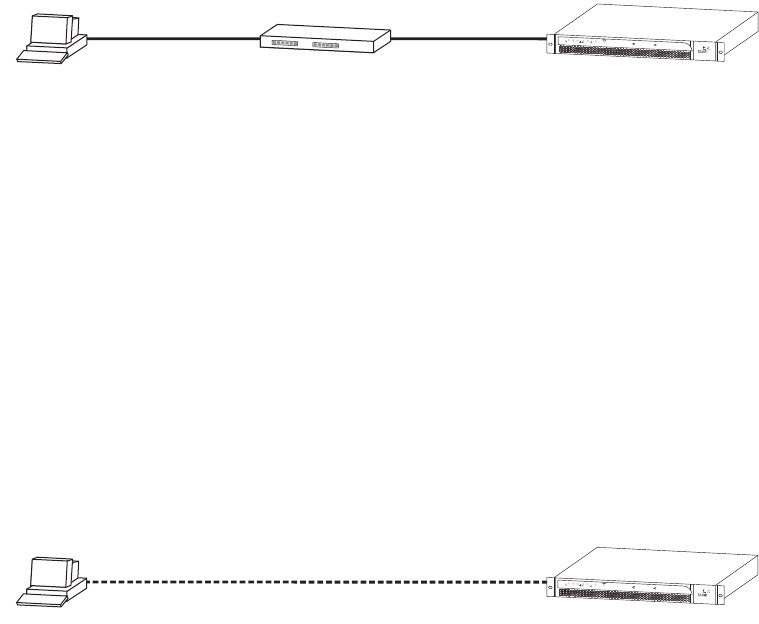
38 CHAPTER 2: INSTALLING THE WEBCACHE
Setting Up Using the
Web Interface
You can setup the Webcache for management via the Web interface by
using a Web browser on a management workstation that is connected to
the Webcache over your test network, or directly using a cross-over cable.
Setting Up Over the Test Network
The Webcache is pre-configured with a default IP address, which is within
the range of addresses reserved by the IETF for private IP networks. This
default address allows you to run the Web interface without any initial
configuration of IP addresses. The default IP address of the Webcache is
192.168.1.253.
Figure 12 Setting Up Over the Test Network
To connect the Webcache to the test network:
■ The client machine must be in the same subnet as the Webcache to be
able to access it using the default IP address.
■ You must have an IP stack correctly installed on the client machine.
You can check this by trying to browse the World Wide Web; if you
can browse, an IP stack is installed. If you do not have access to the
World Wide Web, you can check that the IP stack is installed by
pinging another device in your network. For more information, see
“Pinging Other Devices” on page 91.
Setting Up Using a Cross-over Cable
Alternatively, you can directly connect a client machine to the Webcache
by attaching a cross-over cable to the LAN port on the rear panel. For
more information, see “Webcache — Rear View Detail” on page 20.
Figure 13 Setting Up Using a Cross-over Cable
Client Machine
Webcache
S
uperStack 3
®
3C16116
Webcache3000
P
o
w
e
r
/
S
e
l
f
t
e
s
t
A
c
ti
v
it
y
C
a
c
h
e
S
t
o
r
a
g
e
S
t
a
t
u
s
g
r
e
e
n
=
o
k
y
e
l
l
o
w
=
fa
il
e
d
g
r
e
e
n
=
1
0
0
M
b
p
s
y
e
l
lo
w
=
10
M
b
p
s
L
in
k
S
t
a
t
u
s
3
1
2
CacheStorage Status
3
2
LinkStatus
A
c
ti
v
it
y
L
A
N
L
A
N
L
A
N
WA
N
S
witch
/
Hub
Client Machine
C
li
e
nt M
ac
hin
e
Webcache
SuperStack 3
®
3C16116
Webcache3000
P
o
w
e
r
/S
e
l
f
te
s
t
A
c
t
iv
it
y
C
a
c
h
e
S
to
r
a
g
e
S
ta
t
u
s
g
re
e
n
=
o
k
y
e
l
lo
w
=
fa
ile
d
g
re
e
n
=
1
0
0
M
b
p
s
y
e
llo
w
=
1
0
M
b
p
s
L
in
k
S
ta
tu
s
3
1
2
CacheStorage Status
3
2
LinkStatus
A
c
t
iv
it
y
L
A
N
L
A
N
L
A
N
WA
N
Connected Using a Cross-over Cable
C
li
e
nt M
ac
hin
e


















