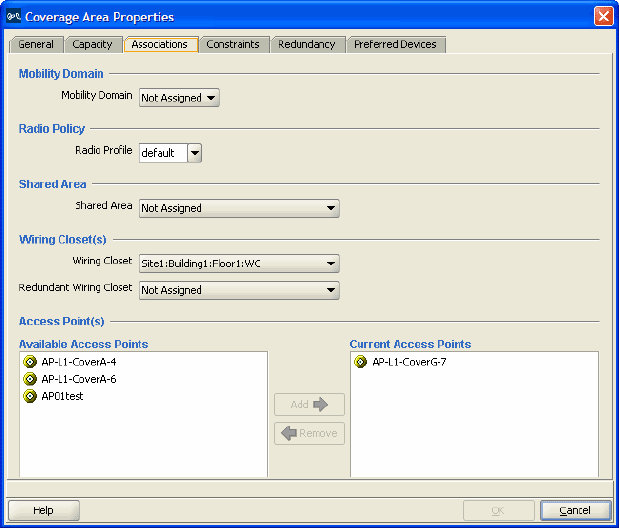
Create Your RF Coverage Area 117
5 Click the Associations tab to display area associations information for
the coverage area.
6 In the Available Access Points box, select one or more available MAPs to
use in the coverage area, then click Add to move the MAPs to the
Current Access Points box.
7 Click OK to close the dialog box.
8 In the Organizer panel, click on Objects to Place. A list of the MAPs you
created is displayed in the panel.


















