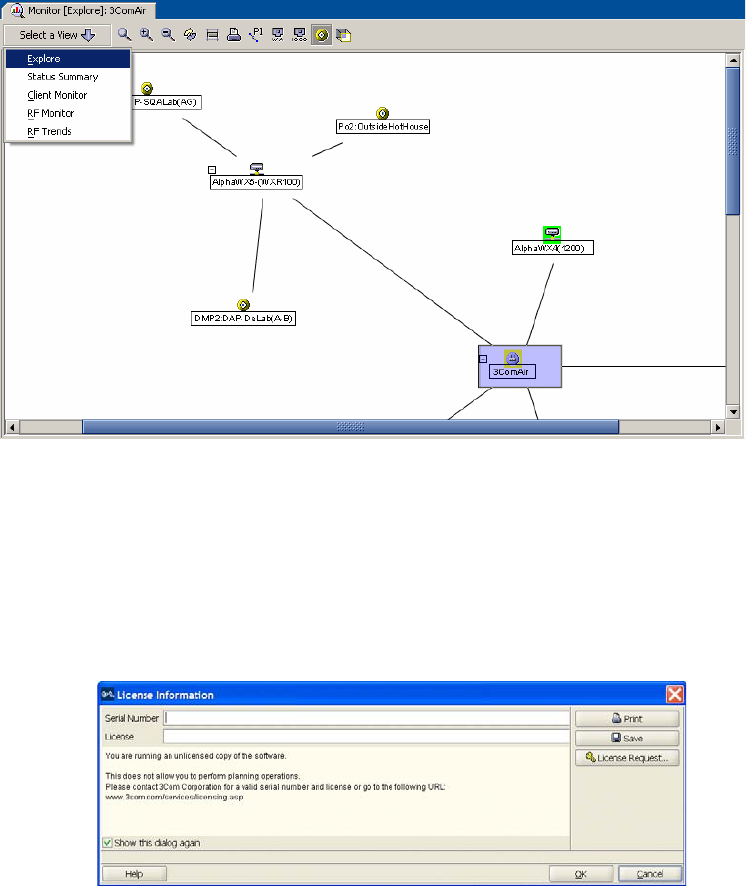
3WXM Interface 25
You also can select a radio, in which case the floor plan where the radio is
located is displayed, with status for all MAPs on that floor.
Getting Help Click Help from the Main menu bar to access different types of help:
1 Select Help > Help to display HTML help about configuring and using
3WXM.
2 Select Help > Licensing to view product licensing information.
3 Select Help > Report Problem to report a problem to 3Com Technical
Support.
4 Select Help > About 3WXM to display information about 3WXM and to
display the Release Notes. You also can click Force GC (garbage
collection) to free resources.


















