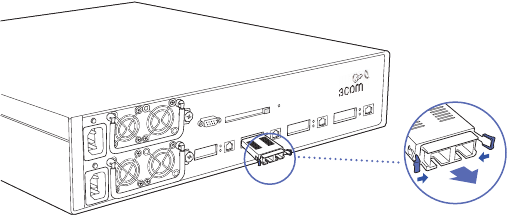
Connecting to the Network 43
Figure 14 GBIC Removal from a WX4400 Switch
To install a GBIC:
1 Insert the GBIC into a GBIC slot on the front panel until it clicks into place.
2 Remove the protective covering(s) from the port connector(s) and set
them aside in a safe place for later use.
3 Insert the network cable.
For 1000BASE-SX or 1000BASE-LX fiber, make sure you insert the two
cable ends in the proper sides (transmit or receive). Otherwise, the link
does not work.
4 Observe the upper LED to the right of the GBIC port:
If the LED is green, the 1000-Mbps link is operational.
If the LED is blinking amber, traffic is active on the 1000-Mbps link.
If the LED is unlit, the link is not operational. Check the cable and
verify that the device at the other end of the link is operational.
To remove a GBIC:
1 Remove the network cable(s).
2 Insert the protective covering(s) into the port connector(s).
3 Squeeze the clips on the sides of the GBIC and pull the GBIC out of the
slot.
Squeeze the
lock clips to
release GBIC.


















