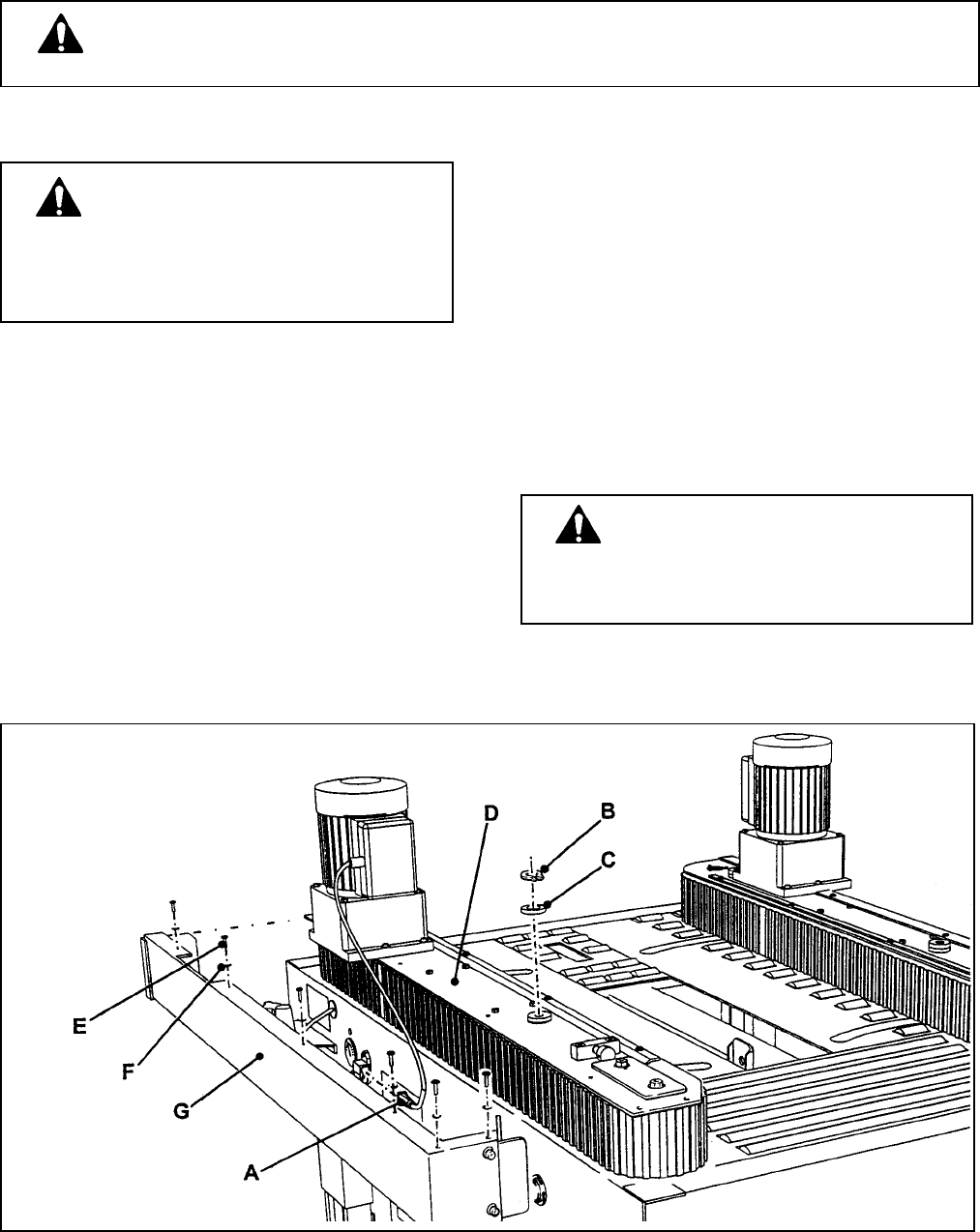
20
WARNING – Turn off electrical and air supplies and disconnect power cord from electrical
supply before beginning maintenance. If power cord is not disconnected, severe injury to
personnel could result.
Maintenance (Continued)
Drive Belts
Note – 3M recommends the replacement of
drive belts in pairs, especially if belts are
unevenly worn.
Figure 4-2 – Box Drive Belt (Left Side View – Infeed End)
3. Push and hold the latching knob (B). Figure 3-6.
page 16.
4. Release switch (A). Knob (B) will lock the upper
head assembly in the upper position.
5. Shut off air supply.
6. Disconnect motor plug (A). Figure 4-2.
7. Remove and retain snap rings (B) and special
washer (C) from front and rear arm assembly
pivots. Figure 4-2.
8. Lift side drive assembly (D) up and off arm
assembly pivots. Figure 4-2.
9. Remove and retain the four screws (E),
washers (F) and side cover (G). See Figure 4-2.
WARNING – Each drive assembly
weighs approximately 20.4 kg
[45 lbs]. To prevent injury, drive
assembly should be lifted by two people,
one at the front and one at the rear.
WARNING –The E-Stop switch or
door must not be used for raising
the upper head assembly for maintenance
work. If these are used the upper head
assembly could lower during maintenance
work causing injury to personnel.
REPLACEMENT – SEE STEPS 1 THRU 17
TENSION ADJUSTMENT – SEE STEPS
1-8, 10,
11, 14 and 15
1. Turn air and electrical supply on.
2. Push and hold the upper frame raising switch
(A). Figure 3-2, page 16.


















