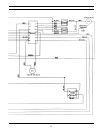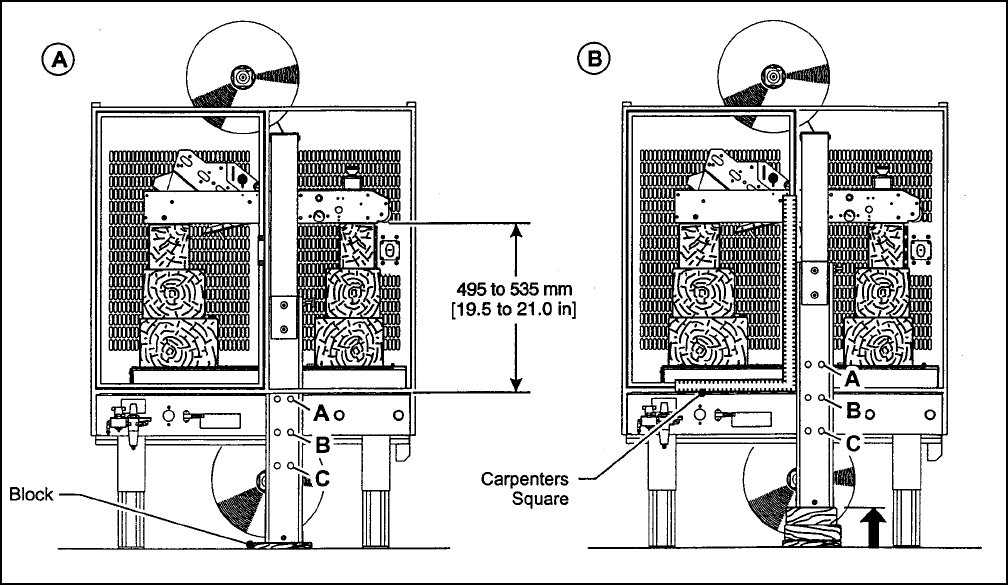
25
Special Set-Up Procedure (Continued)
5. Using carpenters square, line up column
perpendicular to machine bed as shown in
Figure 5-2B. Tighten capscrews and install
plastic plugs. Repeat this procedure for both
columns.
6. Connect and turn on air supply, actuate raising
switch and latch upper assembly in full up
position.
7. Remove blocking, unlatch and lower upper
assembly.
Figure 5-2 – Column Re-Positioning
3. Actuate raising switch to release upper
assembly latch. (Upper assembly will rest on
blocks.) Turn off and disconnect air supply.
4. Remove plastic plugs and M8 x 20 socket head
capscrews from (A) and (B) in one side column
(4 each). Slide side column up approximately
110 mm [4.25 in] and re-install capscrews in (B)
and (C). DO NOT TIGHTEN SCREWS. Repeat
procedure for other side column.