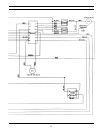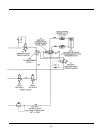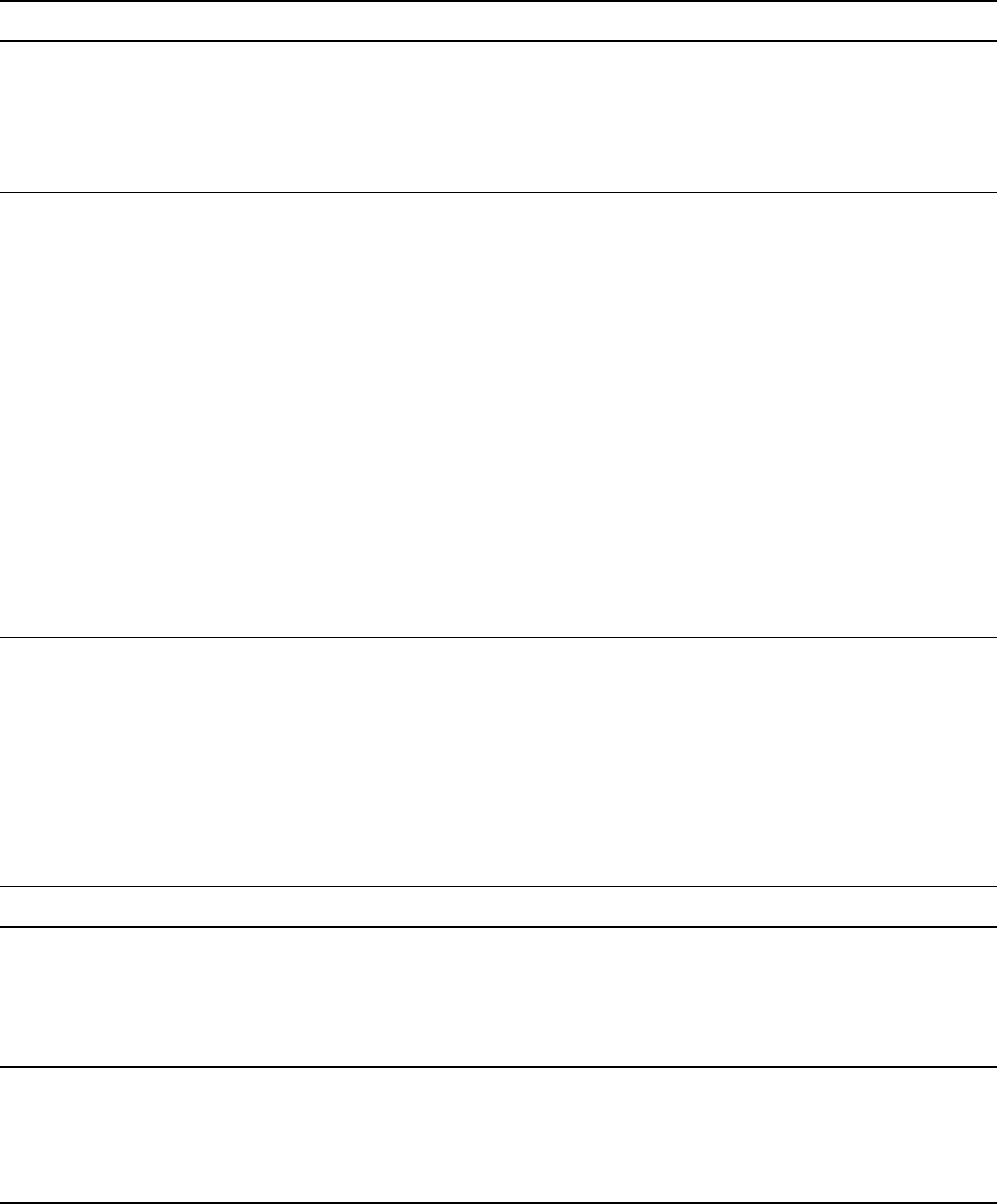
27
Troubleshooting
The Troubleshooting Guide lists some possible machine problems, causes and corrections. Also see Section II
"Troubleshooting", pages 15 and 16 for taping head problems.
Troubleshooting Guide
Cause
Narrow boxes
Worn drive belts
Top taping head does not apply
enough pressure
Taping head applying spring
holder missing
Taping head applying spring set
too high
Worn or missing friction rings
Drive belt tension too low
Electrical disconnect
Circuit breaker not at correct
setting
Motor not turning
Worn belt
Dry compression rollers
Dry column bearings
Defective column bearings
Tape drum not centered
Drive belts not centered
Box flaps not of equal length
Correction
Check machine specifications.
Boxes are narrower than
recommended, causing slippage
and premature belt wear.
Replace drive belts
Adjust the upper drive assembly
force adjust regulator to increase
the force against the top of the
box. Turn air regulator
counterclockwise.
Replace spring holder
Reduce spring pressure
Replace friction rings
Adjust belt tension
Check power and electrical plug
Set to correct current value
Evaluate problem and correct
Replace belt
Lubricate compression rollers
Lubricate column bearings
Replace column bearings
Reposition tape drum
Adjust centering guides
Check box specifications
Problem
Drive belts do not convey boxes
Drive belts do not turn
Drive belts break
Squeaking noise as boxes pass
through machine
Tape not centered on box seam
(Continued)