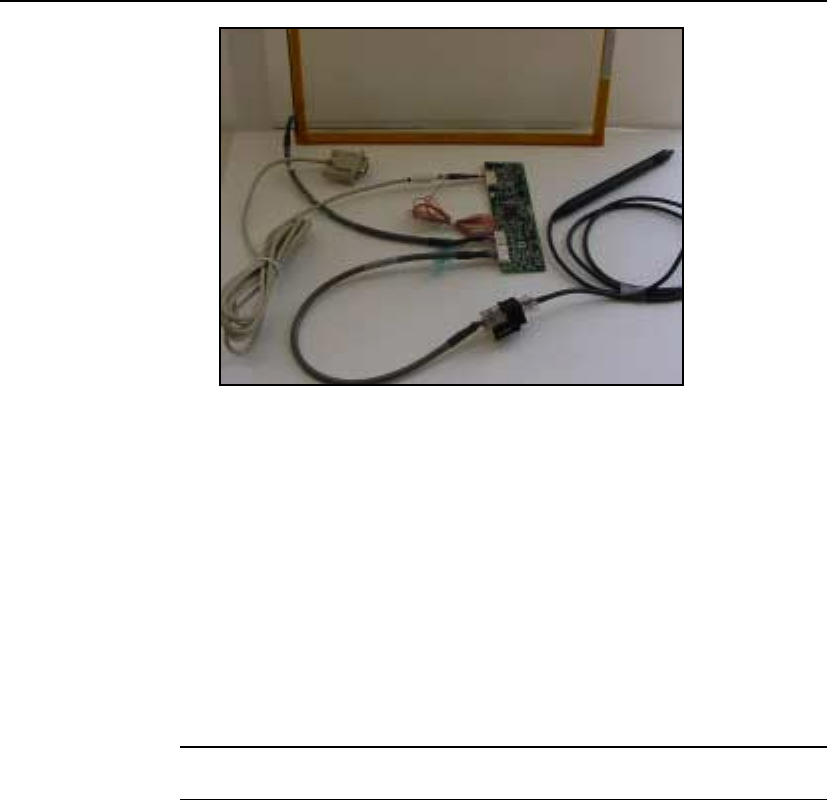
10
EX II 3000SP Controller Reference Guide
3M Touch Systems Proprietary Information
Figure 1 Components of the TouchPen System
To effectively integrate and test the EX II 3000SP controller, you will need
the following items:
• A 3M Touch Systems TouchPen (P/N 69-502 with 7311420 cable extension to
connect to controller). A complete integration kit is also available: P/N 69-900.
• A 3M Touch Systems touch screen
• A method of establishing the serial data communication between the controller
and your system. The 3M Touch Systems RS-232 serial cable (P/N 7311273) is
recommended.
• A method of supplying +12VDC internal power to the controller.
• A touch screen driver with an appropriate calibration routine.
Note: You can use TouchWare, which includes the touch screen device driver
and utilities software as the software interface.
The controller measures 1.35 x 4.8 inches with a total height profile of 0.35
inches from the thru hole pins on the trace side of the board to the top of the
highest component on the opposite side. The EX II 3000SP has a touch
screen connector, a TouchPen connector and a serial cable connector.


















