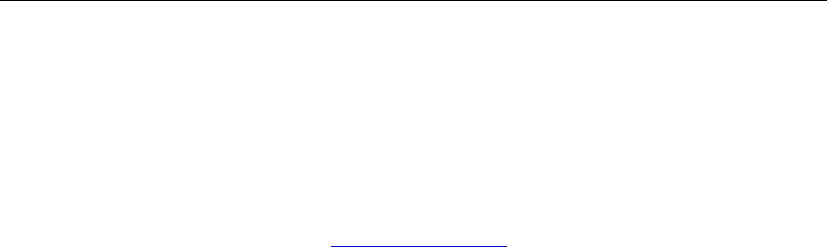
Integrating the EX II 3000SP Controller 15
3M Touch Systems Proprietary Information
TouchWare also includes a control panel for setting your touch screen
preferences and a diagnostic utility. If you are experiencing problems with
the touch screen, you can use the diagnostic utilities provided to locate the
touch screen controller and test the touch screen.
For more information on connecting your cables and installing and using
the touch screen control panel and utilities, refer to the TouchWare User’s
Guide (19-224). All 3M Touch Systems documentation is available from the
corporate website at www.3Mtouch.com or from the Touch Solutions CD
(P/N 19-640).
Calibrating the Touch Screen
Calibration aligns the touch screen with the underlying video. Specifically,
calibration defines the dimensions of the image area of the touch screen,
determines the edges of the screen’s video image, and locates the center of
the touch screen. You must calibrate the touch screen by following the
instructions on the screen and test the calibration to ensure accurate
operation.
Using TouchWare, you must perform a 25-point linearization with the
TouchPen. When complete, you should perform a standard 2-point
calibration TWICE: once with the TouchPen and once with your finger.
This will ensure that both input methods are accurate.


















