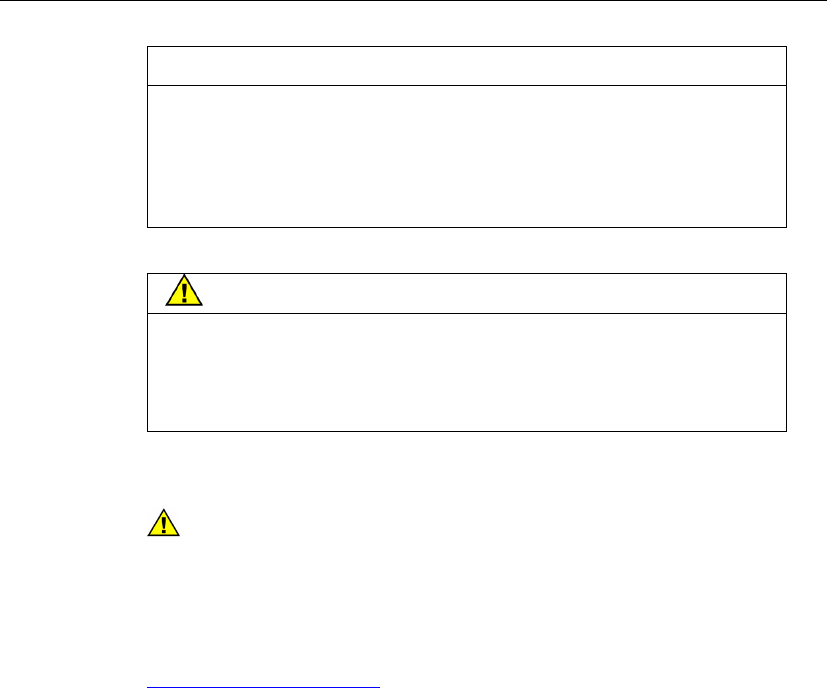
6
EX II 3000SP Controller Reference Guide
3M Touch Systems Proprietary Information
Intended Use
The EX II 3000SP TouchPen controller was designed to enable
touch in conjunction with other 3M Touch Systems products and
was tested to replace an existing controller. This controller is
intended for indoor use only and is not designed for use in
hazardous locations.
WARNING
To avoid the risk of fire and/or explosion which could result in serious
injury or property damage:
! Do not install or use this product in a hazardous location.
!
Do not use this product in any outdoor environment.
Explanation of Symbols
Attention: Read accompanying documentation
3M Touch Systems Support Services
3M Touch Systems provides extensive support services through our website
and technical support organization. Visit the 3M Touch Systems website at
http://www.3mtouch.com/ where you can download touch screen software
and drivers, obtain regularly updated technical documentation on 3M Touch
Systems products, and learn more about our company.
Whenever you contact Technical Support, please provide the following
information:
•
Part number and serial number from your monitor
•
Current driver version
•
Operating system used
•
Information on additional peripherals
Technical Support is available Monday through Friday 8 a.m. to 8 p.m. US
Eastern Standard Time – 9 a.m. to 5 p.m. throughout Europe. Limited
service Saturdays and Sundays.
You can contact 3M Touch Systems Technical Support (US only -- Eastern
Standard Time) by calling the hot line or sending a fax.
•
Technical Support Hot Line: 978-659-9200
• Technical Support Fax: 978-659-9400
•
Toll Free: 1-866-407-6666
• Email: US-TS-techsupport@mmm.com


















