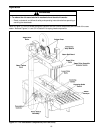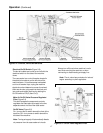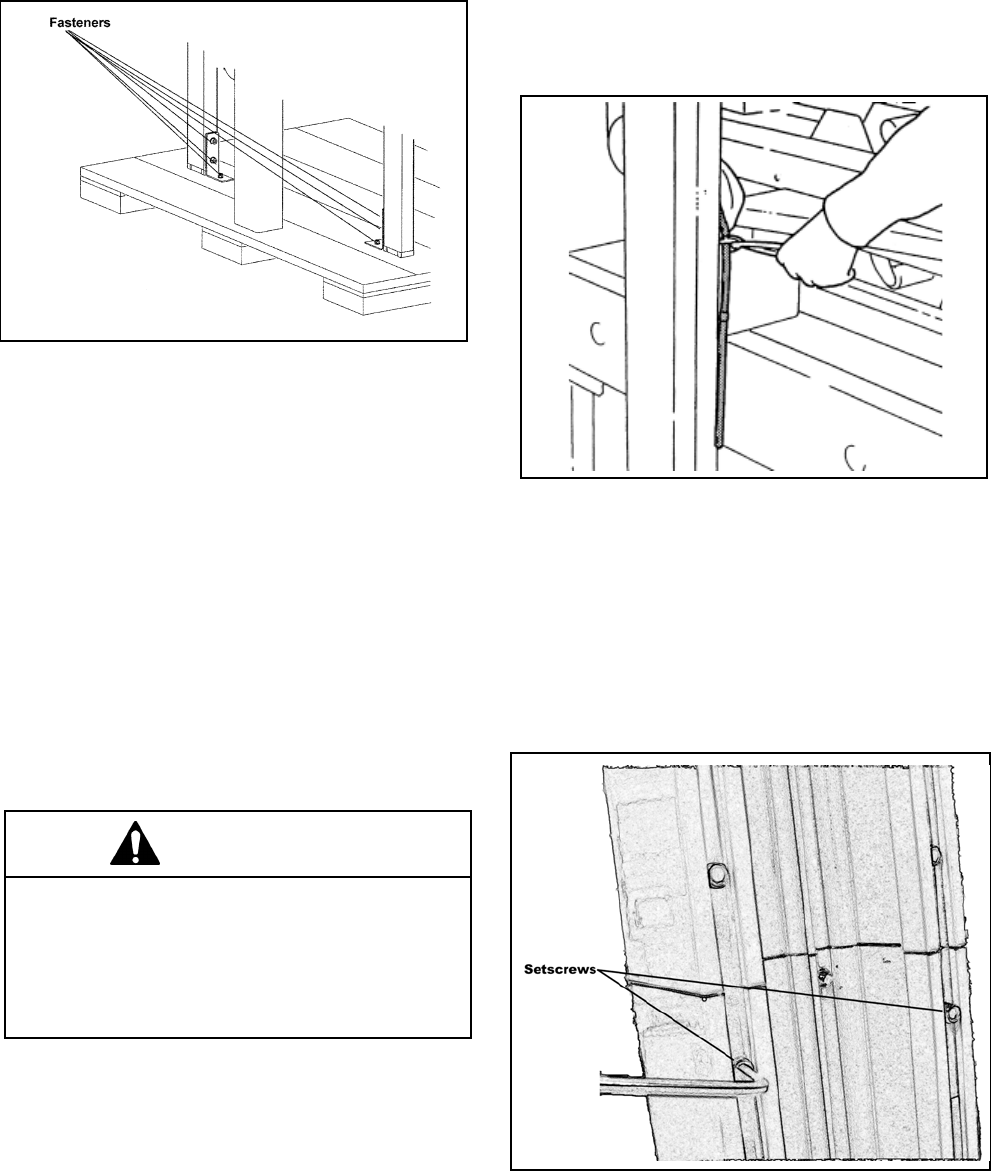
10
Installation and Setup (Continued)
• To reduce the risk associated with sharp
blade hazards:
− Keep hands and fingers away from tape cutoff
blades under orange blade guards. The
blades are extremely sharp.
WARNING
4. Remove the leg height adjustment cap screws and
replace with the cap screws from the tool kit.
Remove and replace them one at a time to keep
the inner threaded plate in position.
5. Remove the machine from the pallet and move it
into position.
Important: Whenever the machine is lifted with a
fork truck, ensure that the forks span completely
across the machine frame and do not contact any
wiring or mechanism under the machine frame. In
some cases, the lower taping head may need to
be removed to avoid damage.
Figure 2-3—Remove Fasteners
3. Using a 10 mm combination wrench, remove the
fasteners that secure each of the case sealer legs to
the pallet as shown in Figure 2-3.
6. Cut the plastic straps that attach the top head to
the frame as shown in Figure 2-4. Retain the tool
and spare parts kit for later use.
Figure 2-4—Cut the Plastic Straps
7. Assemble the column cap onto the column as
shown in Figure 2-5.
Figure 2-5—Column Cap Setscrews
8. Fasten the column setscrews as shown in Figure 2-
6.