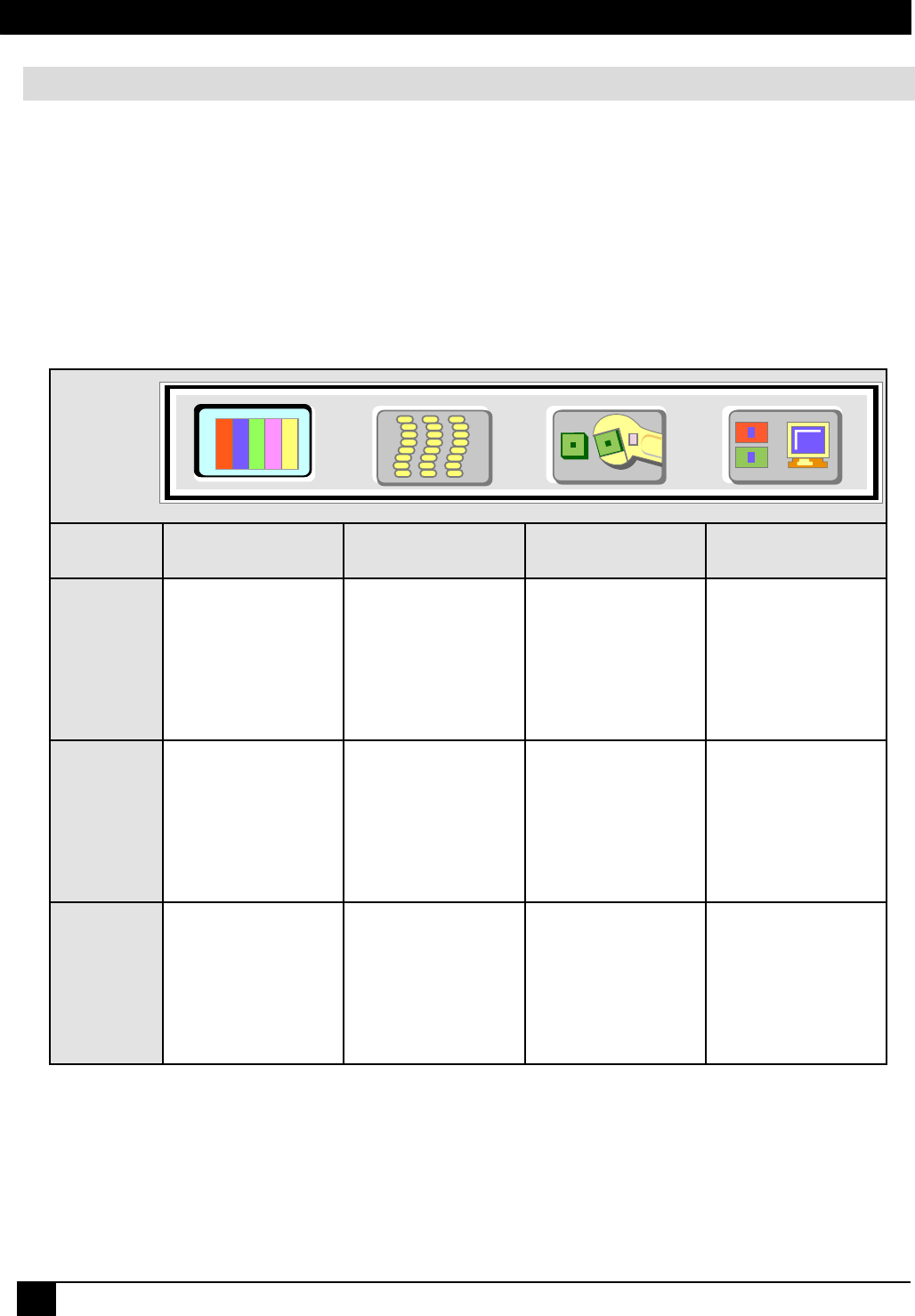
3M
™
Personal Projector MP7630B/MP7730B
18
© 3M IPC 2001
Menu Pages
Press Menu on the remote control or external control pad, and the main menu will display on the
screen. Press Menu again to enter page items, and press Keystone buttons to select sub-menus. The
main menu will go off automatically if there is no further action from user for 10 seconds. Press the
Auto button to leave the current sub-menu, and press Auto again to leave the main menu.
UNEM
RAB
UNEM
TUOYAL
suneMyalpsiD suneMegamI suneMlortnoC
uneMecruoS
tuohtiW
lanoitpO
oediV
eludoM
enotsyeK
ssenthgirB
tsartnoC
ecnalaBroloC
eziSotuA
esahPlatnoziroH
cnySlatnoziroH
noitisoPlatnoziroH
noitisoPlacitreV
egaugnaL
rorriM
knalB
ffOotuA
teseR
)elbacilppaton(
caMroCP
htiw
lanoitpO
oediV
eludoM
enotsyeK
ssenthgirB
tsartnoC
ssenprahS
eziSotuA
esahPlatnoziroH
cnySlatnoziroH
noitisoPlatnoziroH
noitisoPlacitreV
egaugnaL
rorriM
knalB
ffOotuA
teseR
ecruoS
emuloV
elberT
ssaB
etuM
oediV
tupnI
htiw
lanoitpO
oediV
eludoM
enotsyeK
ssenthgirB
tsartnoC
ecnalaBroloC
tniT
ssenprahS
oitaRegamI
metsyS
egaugnaL
rorriM
knalB
ffOotuA
teseR
ecruoS
emuloV
elberT
ssaB
etuM
(only with
Video Module)
}
Operation
Main Menu


















